阿胜4K > Ansible核心讲义 > 9.1 图形界面-AWX
9.1 图形界面-AWX
概览
Ansible AWX是Ansible Tower的开源版本,其关系类似RedHat和CentOS的关系
安装
0 目标
- 在单台2C4G,CentOS7机器上安装Ansible AWX 17.0.0
- 安装完毕之后,打开本地监听的80端口访问,我这里即
http://192.168.31.101:80 - 登录使用的是默认账号密码,即
admin / password
1 安装依赖
#1.1 安装ansible
yum install ansible
#1.2 安装docker
参考 https://blog.csdn.net/xys2015/article/details/109370082
#1.3 安装docker-compose
参考 https://blog.csdn.net/xys2015/article/details/109656791
#1.4 安装 docker-compose Python module
yum install python3-pip
python3 -m pip install -i https://mirrors.aliyun.com/pypi/simple docker-compose
2 克隆项目并修改配置文件
#2.1 克隆或下载项目(下面三种方法任选其一)
git clone -b 17.0.0 https://github.com/ansible/awx.git
http://dld.as4k.top/17.0.0.zip
https://github.com/ansible/awx/archive/17.0.0.zip
#2.2 解压并修改配置文件
[root@192_168_31_101 /data0]# unzip -q 17.0.0.zip && cd awx-17.0.0/installer
[root@192_168_31_101 /data0/awx-17.0.0/installer]# cp inventory inventory.bak
[root@192_168_31_101 /data0/awx-17.0.0/installer]# diff inventory inventory.bak #配置文件的改动只是取消一个注释
107c107
< admin_password=password
---
> # admin_password=password
3 执行安装
[root@192_168_31_101 /data0/awx-17.0.0/installer]# ansible-playbook -i inventory install.yml
#安装需要等待一段时间,安装完毕后,会以容器的方式启动,相关镜像参考如下
[root@192_168_31_101 /data0/awx-17.0.0/installer]# docker ps -a --no-trunc
CONTAINER ID IMAGE COMMAND CREATED STATUS PORTS NAMES
7a036a4051a ansible/awx:17.0.0 "/usr/bin/tini -- /usr/bin/launch_awx_task.sh" 16 hours ago Up 16 hours 8052/tcp awx_task
385b2022fe0 ansible/awx:17.0.0 "/usr/bin/tini -- /bin/sh -c /usr/bin/launch_awx.sh" 16 hours ago Up 16 hours 0.0.0.0:80->8052/tcp awx_web
6240521af43 postgres:12 "docker-entrypoint.sh postgres" 16 hours ago Up 16 hours 5432/tcp awx_postgres
eb8720489fe redis "docker-entrypoint.sh /usr/local/etc/redis/redis.conf" 16 hours ago Up 16 hours 6379/tcp awx_redis
[root@192_168_31_101 /data0/awx-17.0.0/installer]# docker images
REPOSITORY TAG IMAGE ID CREATED SIZE
ansible/awx 17.0.0 bc44280672f9 13 days ago 1.41GB
postgres 12 898ffae1aafe 2 weeks ago 314MB
redis latest 621ceef7494a 3 weeks ago 104MB
4 登录
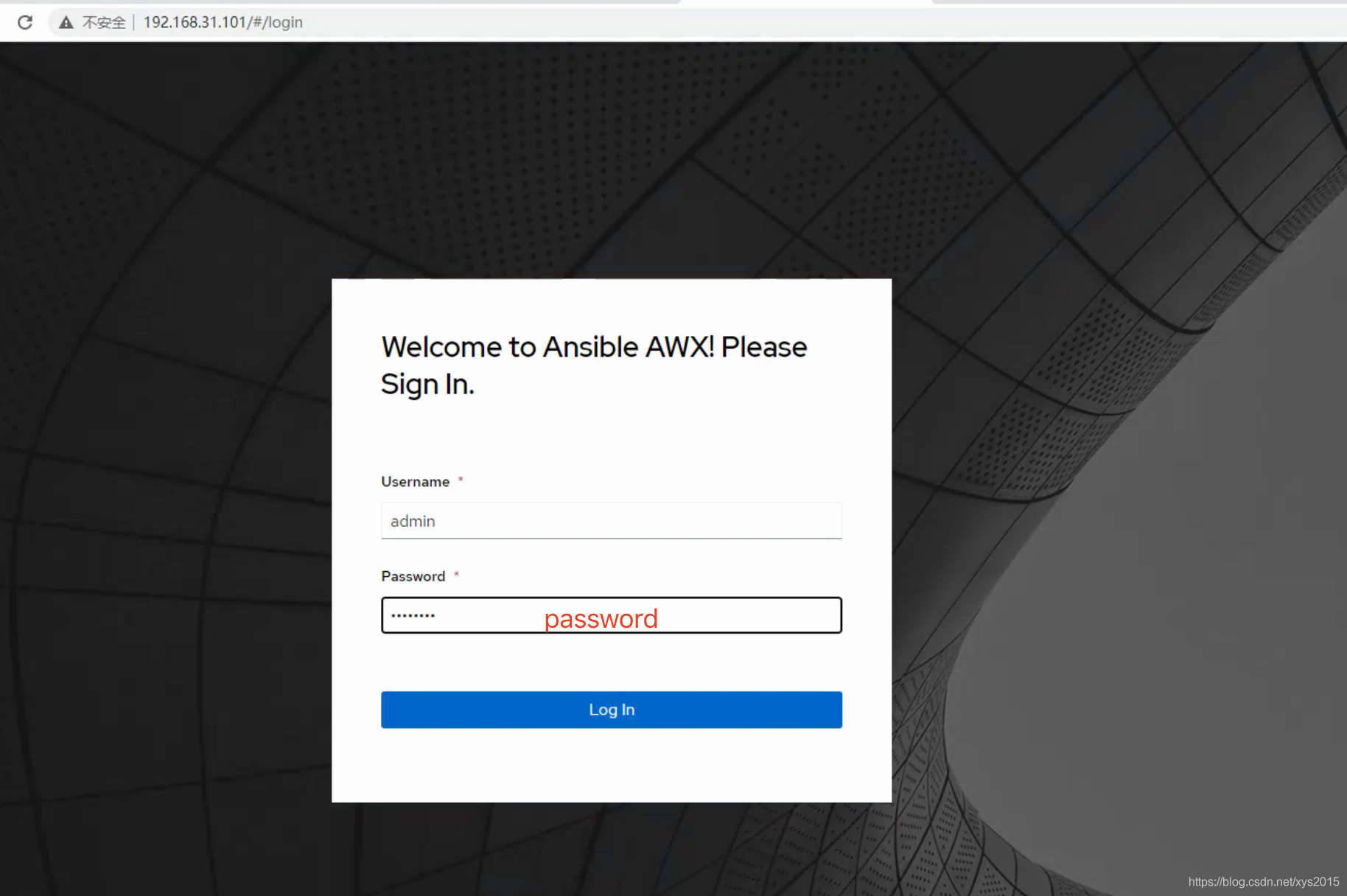
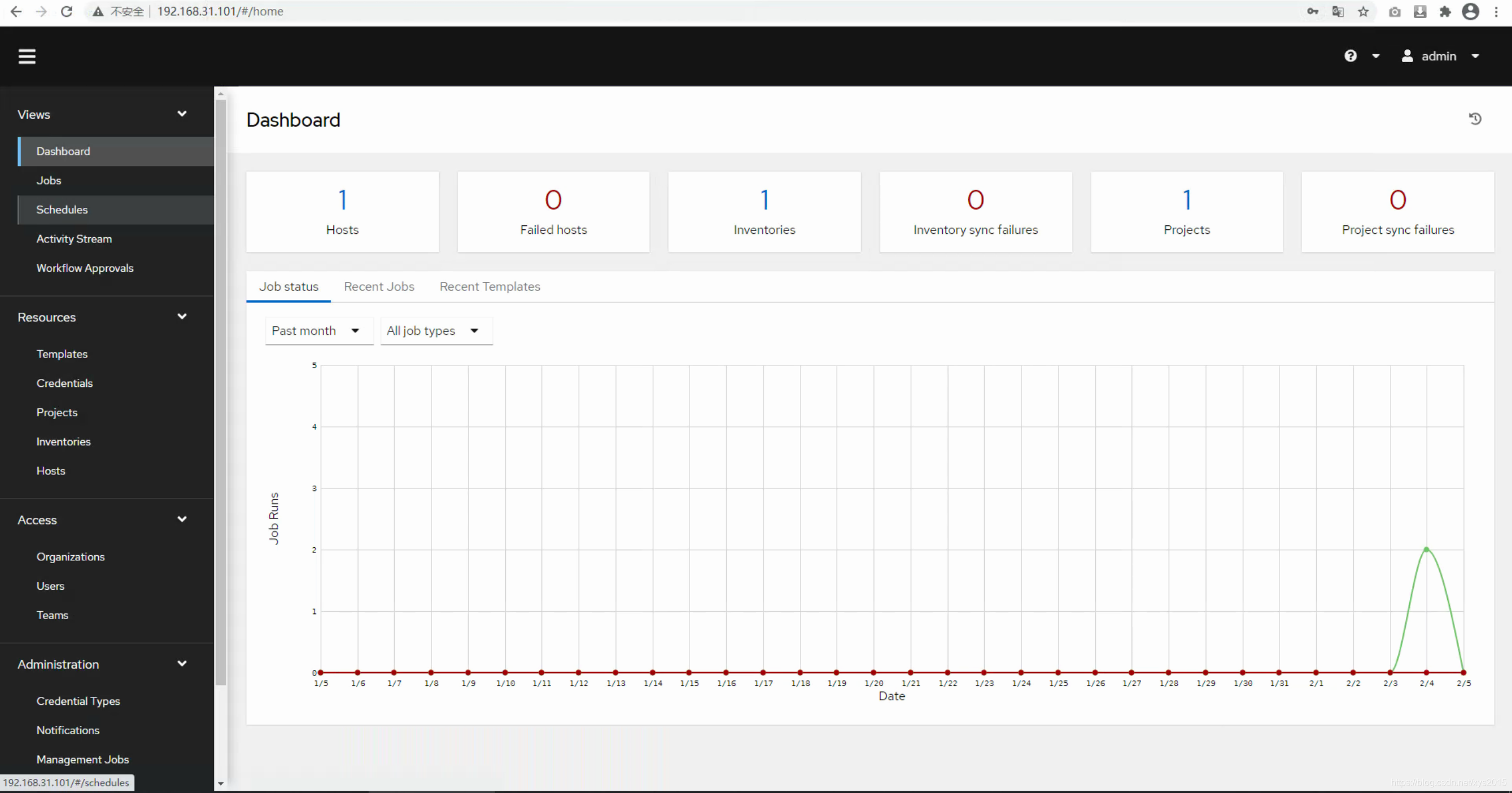
简单使用
如下截图,点击小火箭🚀,启动一个hello-world测试
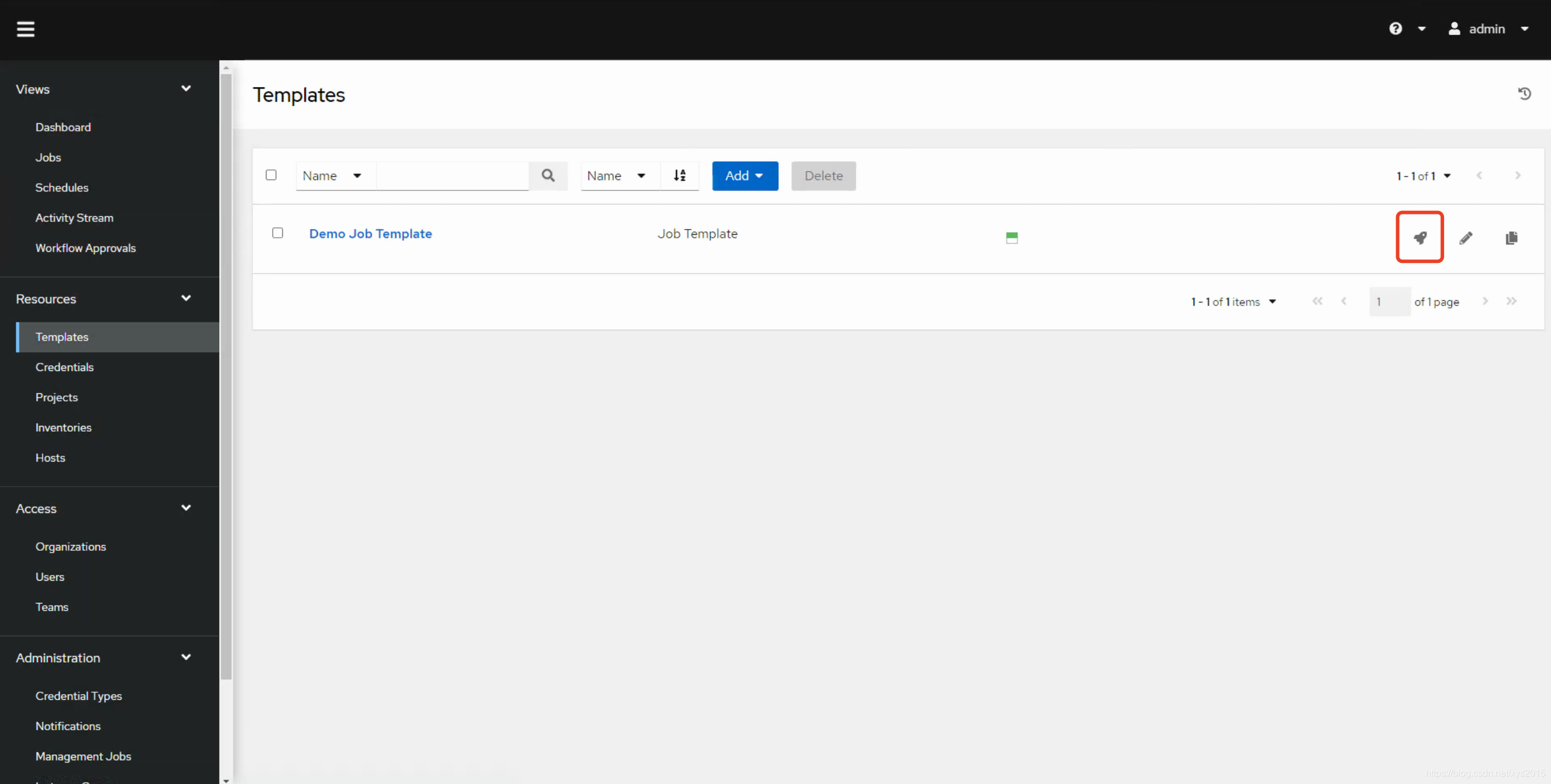
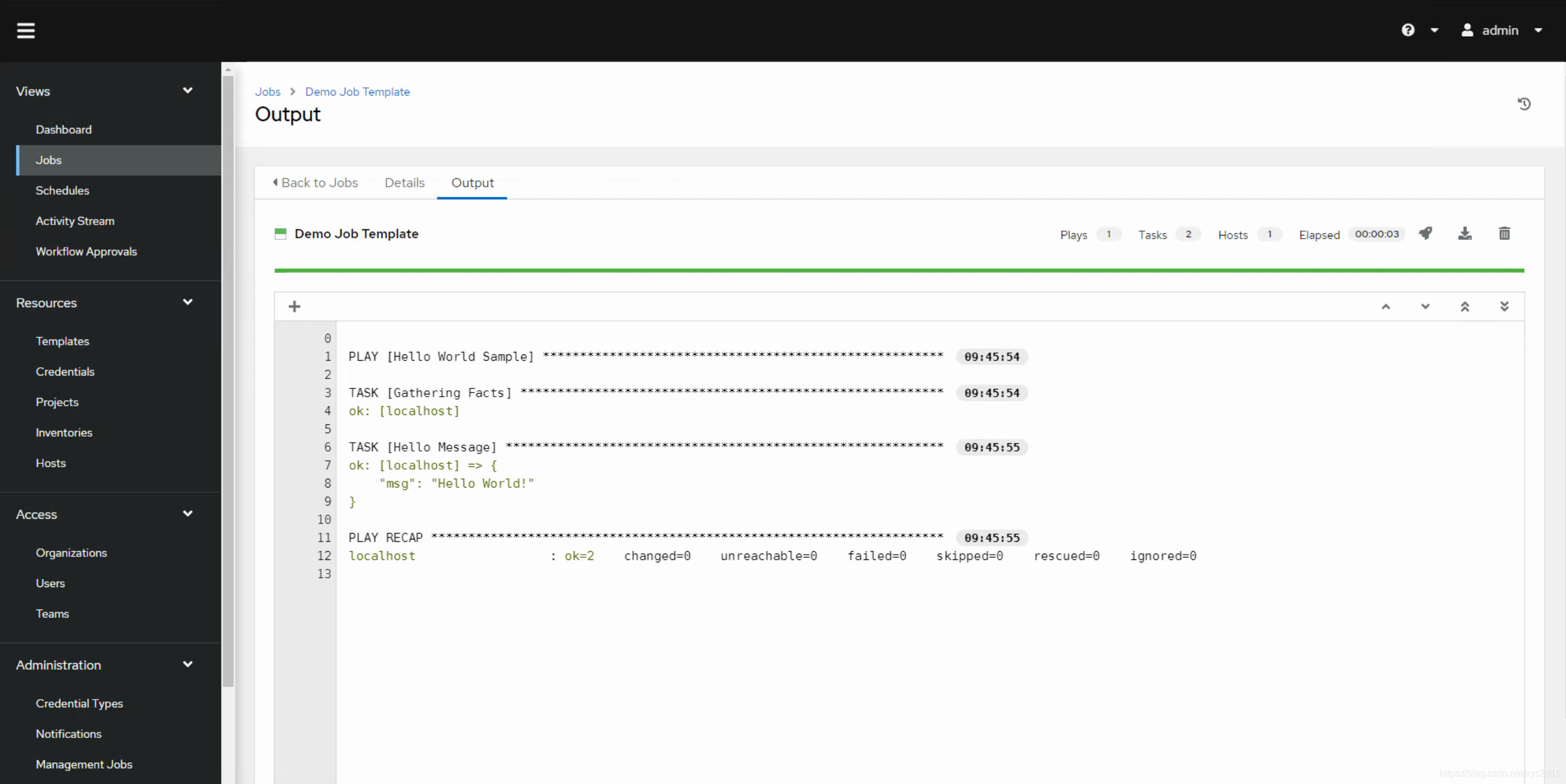
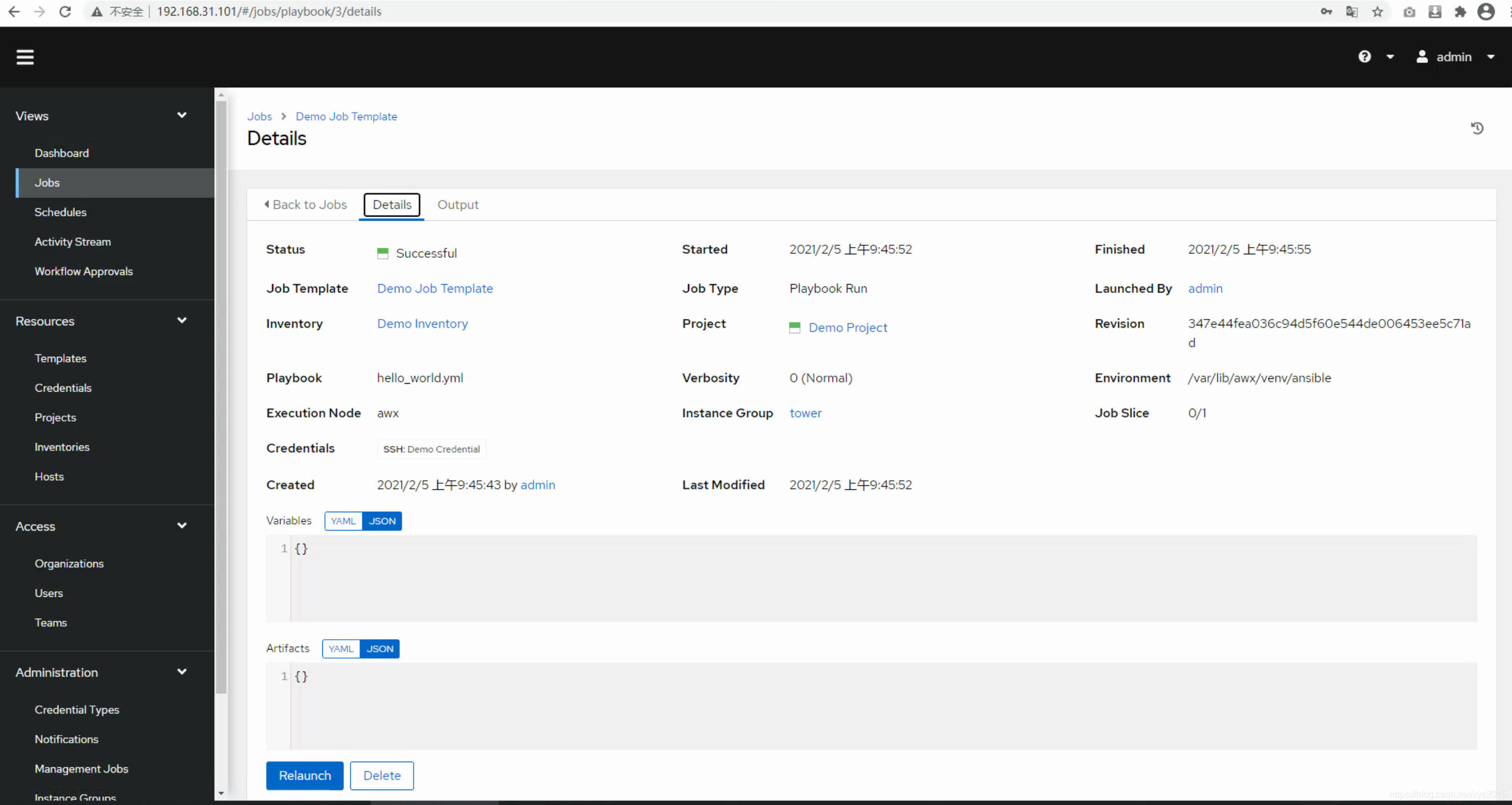
参考资料
#1 项目官方地址
https://github.com/ansible/awx
#2 安装指南
https://github.com/ansible/awx/blob/devel/INSTALL.md
https://www.cnblogs.com/mcsiberiawolf/p/12727229.html
#3 Ansible 图形界面对比
https://www.toutiao.com/i6894128030201938436/