hadoop
入门
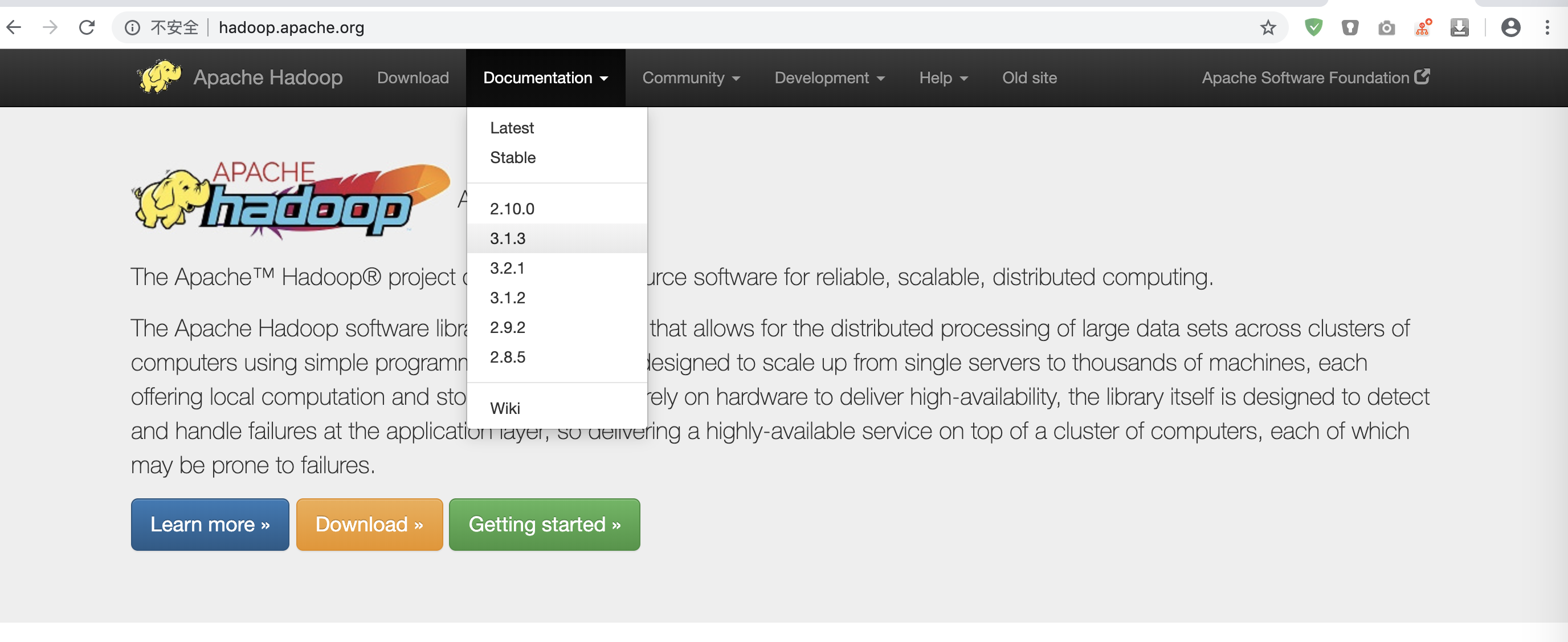
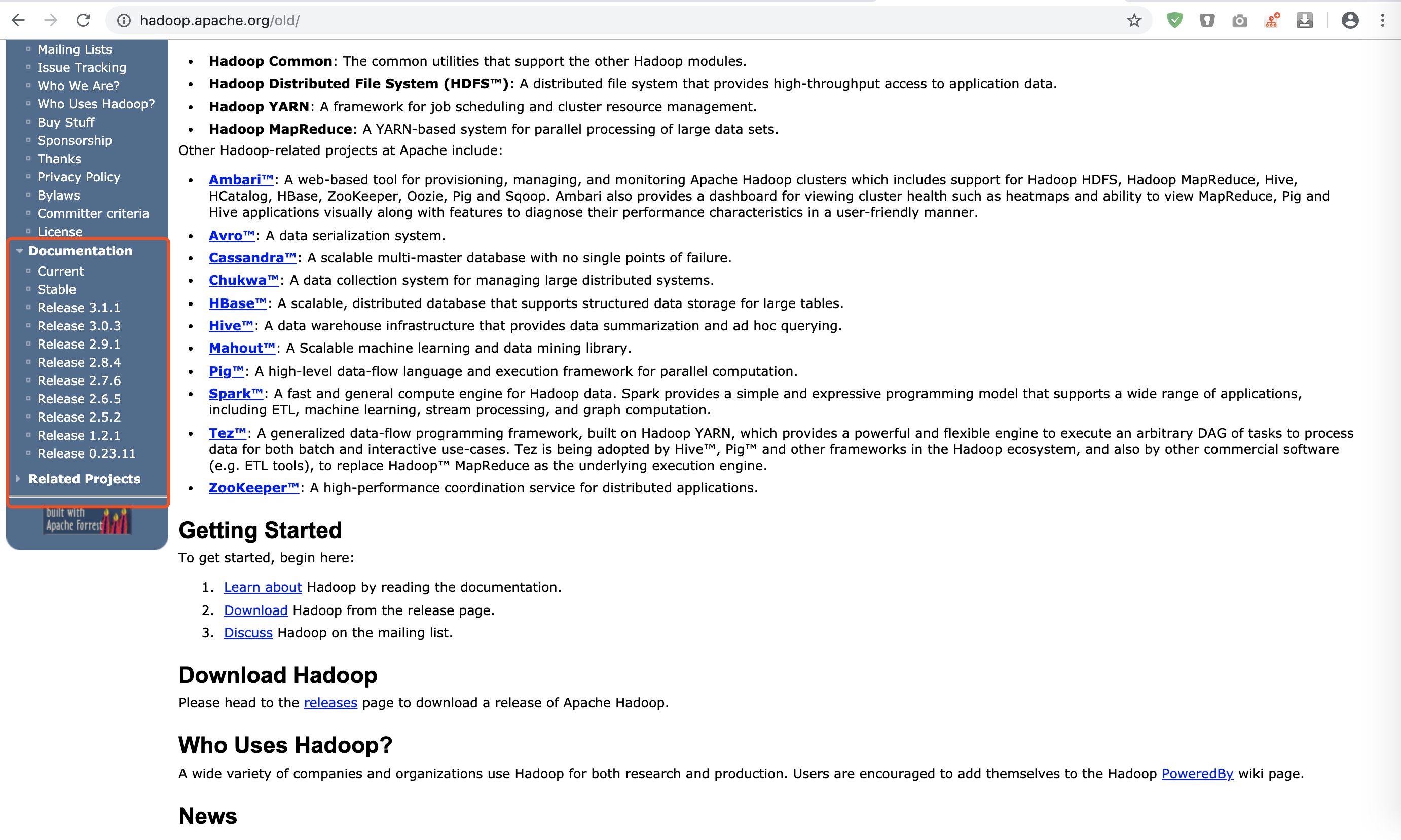
https://www.alexjf.net/blog/distributed-systems/hadoop-yarn-installation-definitive-guide/
https://mirrors.tuna.tsinghua.edu.cn/apache/hadoop/common/
https://mirrors.tuna.tsinghua.edu.cn/apache/hadoop/common/hadoop-2.7.7/hadoop-2.7.7.tar.gz
http://192.168.1.5/chfs/shared/share/jdk8/jdk-8u231-linux-x64.tar.gz
cat << 'EOF' >> /etc/profile
export JAVA_HOME=/opt/jdk1.8.0_231
export JRE_HOME=$JAVA_HOME/jre
export CLASSPATH=$JAVA_HOME/lib:$JRE_HOME/lib:$CLASSPATH
export PATH=$JAVA_HOME/bin:$JRE_HOME/bin:$PATH
EOF
source /etc/profile; jps; java -version
https://hadoop.apache.org/docs/stable/hadoop-project-dist/hadoop-common/SingleCluster.html
http://192.168.1.5/chfs/shared/share/hadoop-3.2.1.tar.gz
cp -a etc/hadoop/hadoop-env.sh etc/hadoop/hadoop-env.sh.bak
egrep -v "^$|^#" etc/hadoop/hadoop-env.sh.bak > etc/hadoop/hadoop-env.sh
[root@node1 hadoop-3.2.1]# cat etc/hadoop/hadoop-env.sh
export HADOOP_OS_TYPE=${HADOOP_OS_TYPE:-$(uname -s)}
export JAVA_HOME=/opt/jdk1.8.0_231
[root@node1 hadoop-3.2.1]# bin/hadoop version
Hadoop 3.2.1
Source code repository https://gitbox.apache.org/repos/asf/hadoop.git -r b3cbbb467e22ea829b3808f4b7b01d07e0bf3842
Compiled by rohithsharmaks on 2019-09-10T15:56Z
Compiled with protoc 2.5.0
From source with checksum 776eaf9eee9c0ffc370bcbc1888737
This command was run using /as4k/hadoop-3.2.1/share/hadoop/common/hadoop-common-3.2.1.jar
http://192.168.1.5/chfs/shared/share/hadoop-2.7.7.tar.gz
HADOOP_HOME=/as4k/hadoop-2.7.7
export PATH=$HADOOP_HOME/bin:$PATH
[root@node1 hadoop-2.7.7]# cat etc/hadoop/core-site.xml
<?xml version="1.0" encoding="UTF-8"?>
<?xml-stylesheet type="text/xsl" href="configuration.xsl"?>
<!--
Licensed under the Apache License, Version 2.0 (the "License");
you may not use this file except in compliance with the License.
You may obtain a copy of the License at
http://www.apache.org/licenses/LICENSE-2.0
Unless required by applicable law or agreed to in writing, software
distributed under the License is distributed on an "AS IS" BASIS,
WITHOUT WARRANTIES OR CONDITIONS OF ANY KIND, either express or implied.
See the License for the specific language governing permissions and
limitations under the License. See accompanying LICENSE file.
-->
<!-- Put site-specific property overrides in this file. -->
<configuration>
<property>
<name>fs.defaultFS</name>
<value>hdfs://node1:9000</value>
</property>
<property>
<name>hadoop.tmp.dir</name>
<value>/as4k/hadoop27-data</value>
</property>
</configuration>
mkdir -p /as4k/hadoop27-data
[root@node1 hadoop-2.7.7]# cat etc/hadoop/hdfs-site.xml
<?xml version="1.0" encoding="UTF-8"?>
<?xml-stylesheet type="text/xsl" href="configuration.xsl"?>
<!--
Licensed under the Apache License, Version 2.0 (the "License");
you may not use this file except in compliance with the License.
You may obtain a copy of the License at
http://www.apache.org/licenses/LICENSE-2.0
Unless required by applicable law or agreed to in writing, software
distributed under the License is distributed on an "AS IS" BASIS,
WITHOUT WARRANTIES OR CONDITIONS OF ANY KIND, either express or implied.
See the License for the specific language governing permissions and
limitations under the License. See accompanying LICENSE file.
-->
<!-- Put site-specific property overrides in this file. -->
<configuration>
<property>
<name>dfs.replication</name>
<value>1</value>
</property>
<property>
<name>dfs.namenode.secondary.http-address</name>
<value>node2:50090</value>
</property>
<property>
<name>dfs.namenode.secondary.https-address</name>
<value>node2:50091</value>
</property>
</configuration>
[root@node1 hadoop]# cat masters
node1
[root@node1 hadoop]# cat slaves
node1
node2
[root@node1 hadoop]#
hdfs namenode -format
[root@node1 sbin]# ./start-dfs.sh
Java API 操作
https://blog.csdn.net/worldchinalee/article/details/80974544?utm_source=blogxgwz4
org.apache.hadoop.security.AccessControlException: org.apache.hadoop.security .AccessControlException: Permission denied: user=Administrator, access=WRITE, inode="hadoop": hadoop:supergroup:rwxr-xr-x
HDFS 基础命令
[root@node1 ~]# hdfs dfs -help put
[root@node1 ~]# echo hello > hello.txt
[root@node1 ~]# hdfs dfs -put hello.txt /
[root@node1 ~]# hdfs dfs -ls /
Found 2 items
-rw-r--r-- 1 root supergroup 6 2019-12-09 06:51 /hello.txt
drwxr-xr-x - root supergroup 0 2019-12-09 06:47 /test
[root@node1 ~]# hdfs dfs -cat /hello.txt
hello
[root@node1 ~]# hdfs dfs -cat hello.txt
cat: `hello.txt': No such file or directory
[root@node1 ~]# hdfs dfs -cat /hello.txt
hello
[root@node1 hadoop-3.2.1]# hadoop fs -help mkdir
-mkdir [-p] <path> ... :
Create a directory in specified location.
-p Do not fail if the directory already exists
[root@node1 hadoop-3.2.1]#
hadoop 常用端口 及模块介绍
https://www.cnblogs.com/guxiaobei/p/8335400.html
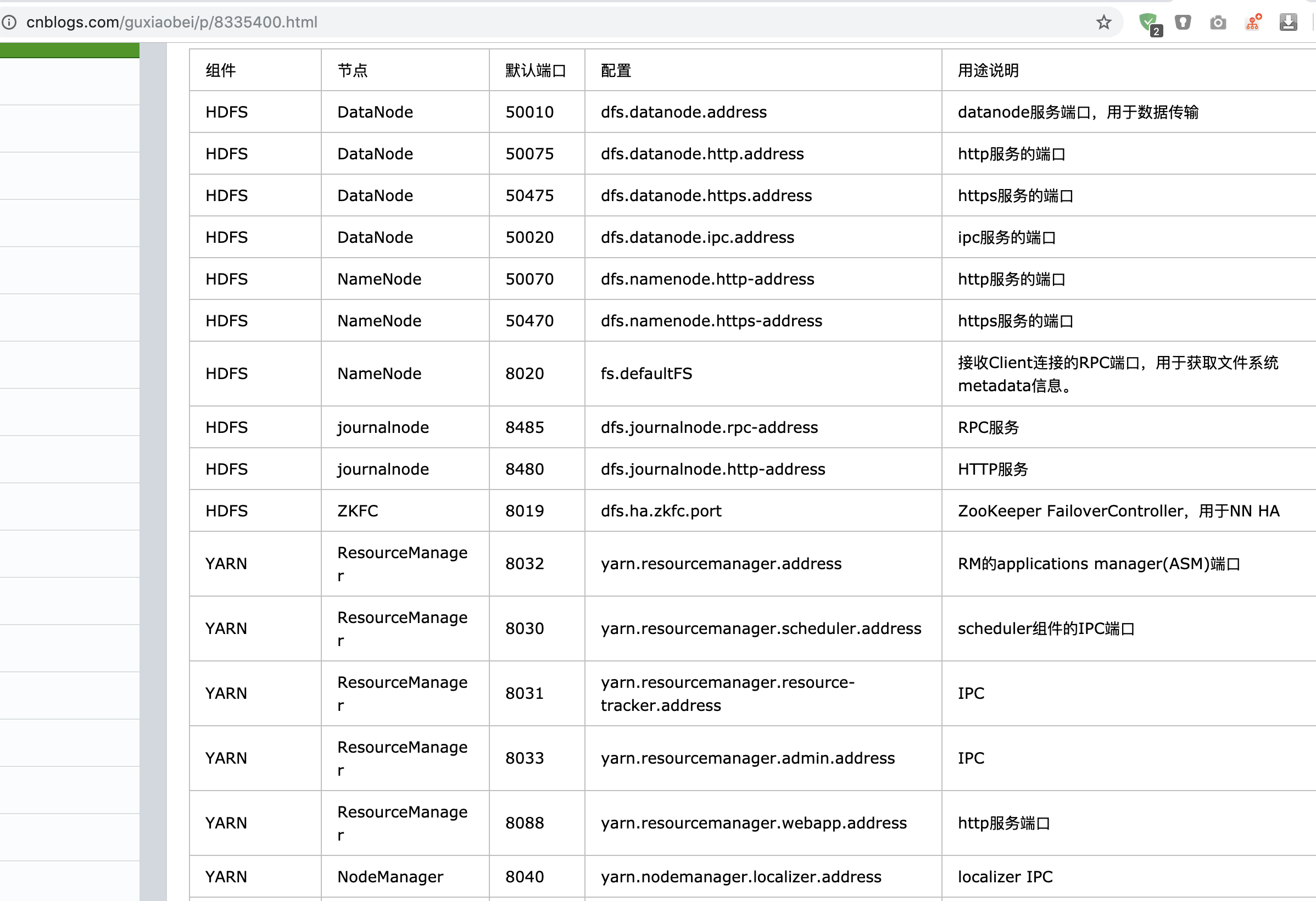
HDFS完全分布式安装-3.2.1
cp -a etc/hadoop/hadoop-env.sh etc/hadoop/hadoop-env.sh.bak
egrep -v "^$|^#" etc/hadoop/hadoop-env.sh.bak > etc/hadoop/hadoop-env.sh
[root@node1 hadoop-3.2.1]# cat etc/hadoop/hadoop-env.sh
export HADOOP_OS_TYPE=${HADOOP_OS_TYPE:-$(uname -s)}
export JAVA_HOME=/opt/jdk1.8.0_231
export HDFS_NAMENODE_USER=root
export HDFS_DATANODE_USER=root
export HDFS_SECONDARYNAMENODE_USER=root
rm -rf /xdata/hadoop32-data; mkdir -p /xdata/hadoop32-data
cat etc/hadoop/core-site.xml
<configuration>
<property>
<name>fs.defaultFS</name>
<value>hdfs://192.168.1.118:9820</value>
</property>
<property>
<name>hadoop.tmp.dir</name>
<value>/xdata/hadoop32-data</value>
</property>
</configuration>
cat etc/hadoop/hdfs-site.xml
<configuration>
<!-- <property>
<name>dfs.replication</name>
<value>1</value>
</property> -->
<property>
<name>dfs.namenode.secondary.http-address</name>
<value>node2:9868</value>
</property>
<!-- <property>
<name>dfs.namenode.secondary.https-address</name>
<value>node2:50091</value>
</property> -->
</configuration>
cat etc/hadoop/workers
node1
node2
node3
scp -rp etc/ root@node2:/as4k/hadoop-3.2.1
scp -rp etc/ root@node3:/as4k/hadoop-3.2.1
hdfs namenode -format (三台机器都执行)
cd /as4k/hadoop-3.2.1; bash sbin/start-dfs.sh
http://node1:9870/dfshealth.html#tab-overview
MapReduce
hadoop fs -mkdir -p /user/joe/wordcount/input/
hadoop fs -mkdir -p /user/joe/wordcount/output (不能提前创建目录,会报错)
[root@node1 hadoop-3.2.1]# echo "Hello World Bye World" > file01
[root@node1 hadoop-3.2.1]# echo "Hello Hadoop Goodbye Hadoop" >> file02
hadoop fs -put file01 file02 /user/joe/wordcount/input/
hadoop fs -cat /user/joe/wordcount/input/file01
hadoop fs -cat /user/joe/wordcount/input/file02
bin/hadoop jar wc.jar WordCount /user/joe/wordcount/input /user/joe/wordcount/output2
bin/hadoop fs -ls /user/joe/wordcount/output2
[root@node1 hadoop-3.2.1]# bin/hadoop fs -ls /user/joe/wordcount/output2
Found 2 items
-rw-r--r-- 3 root supergroup 0 2019-12-15 22:36 /user/joe/wordcount/output2/_SUCCESS
-rw-r--r-- 3 root supergroup 41 2019-12-15 22:36 /user/joe/wordcount/output2/part-r-00000
[root@node1 hadoop-3.2.1]# bin/hadoop fs -cat /user/joe/wordcount/output2/part-r-00000
2019-12-15 22:37:14,839 INFO sasl.SaslDataTransferClient: SASL encryption trust check: localHostTrusted = false, remoteHostTrusted = false
Bye 1
Goodbye 1
Hadoop 2
Hello 2
World 2
YARN
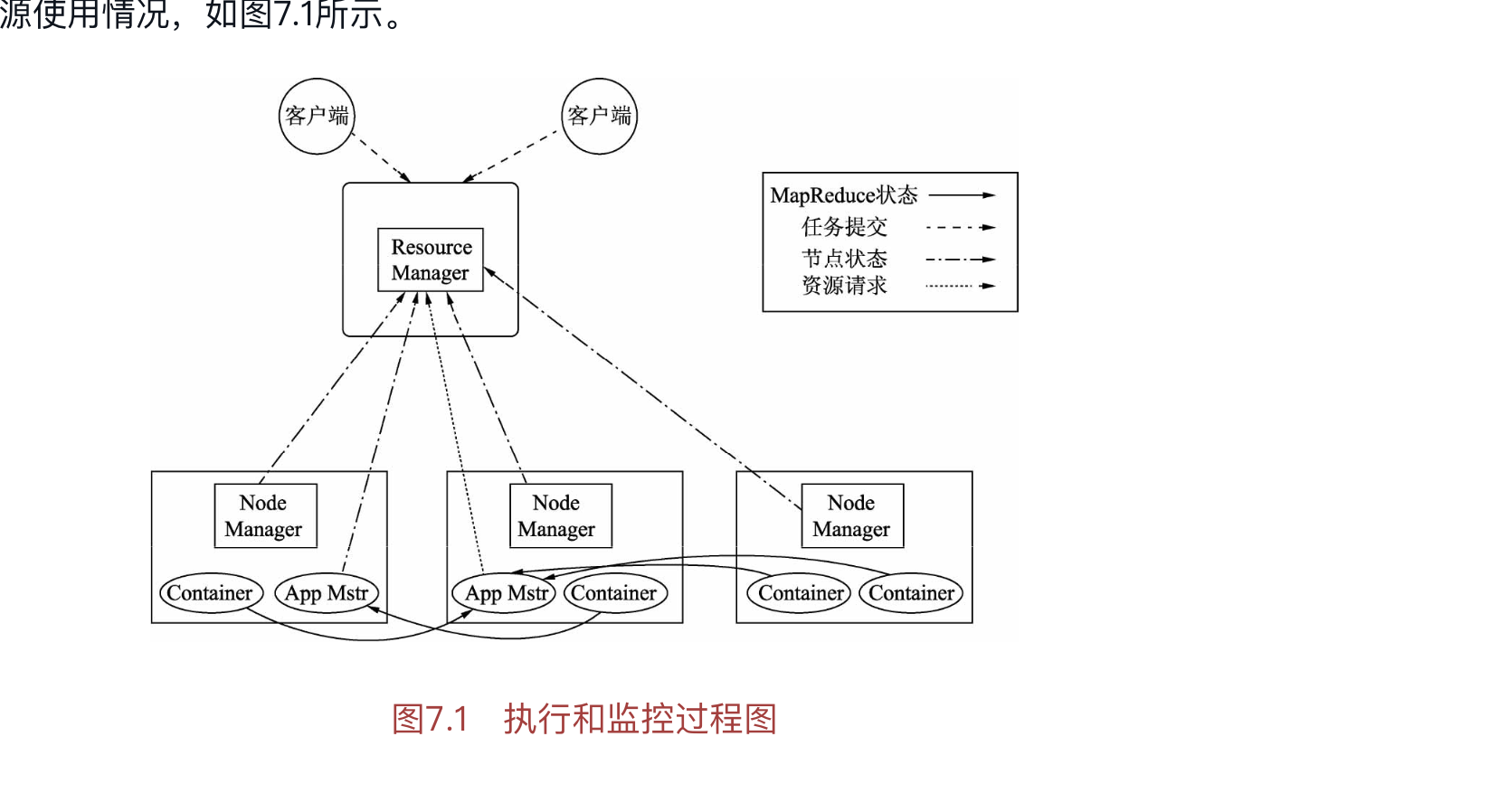
MapReduce V2
YARN Yet Another Resource Negotiator
ResourceManager
Scheduler
ApplicationManager
ApplicationMaster
NodeManager
https://www.cnblogs.com/liuys635/p/11069313.html
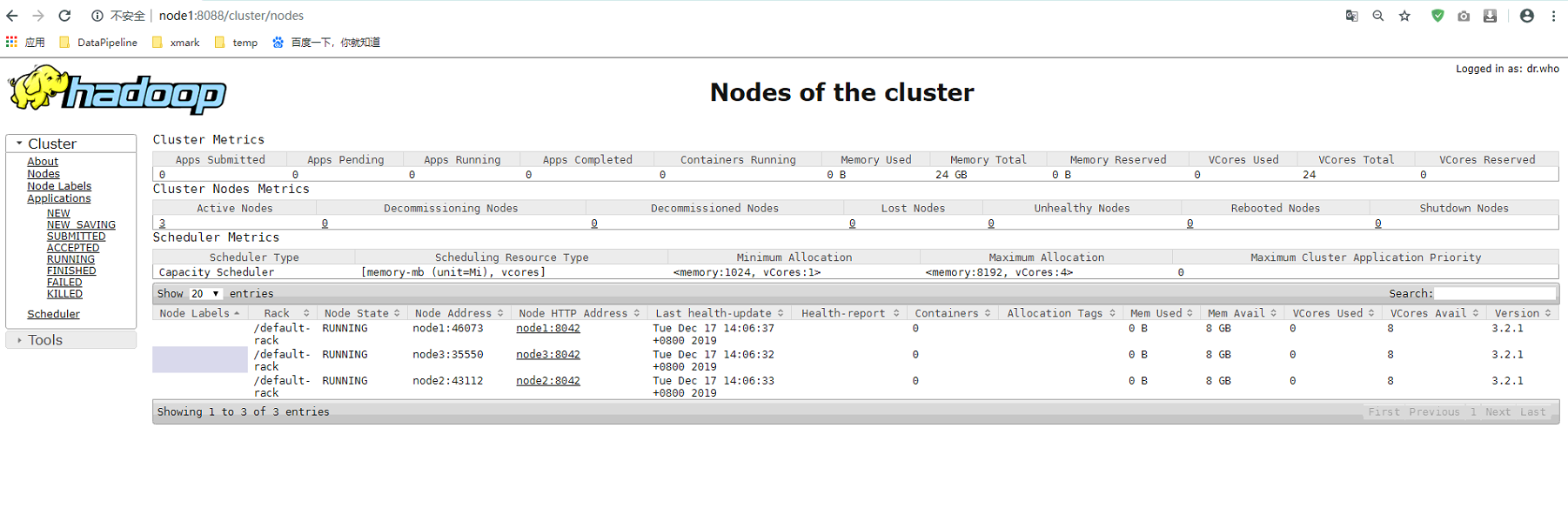
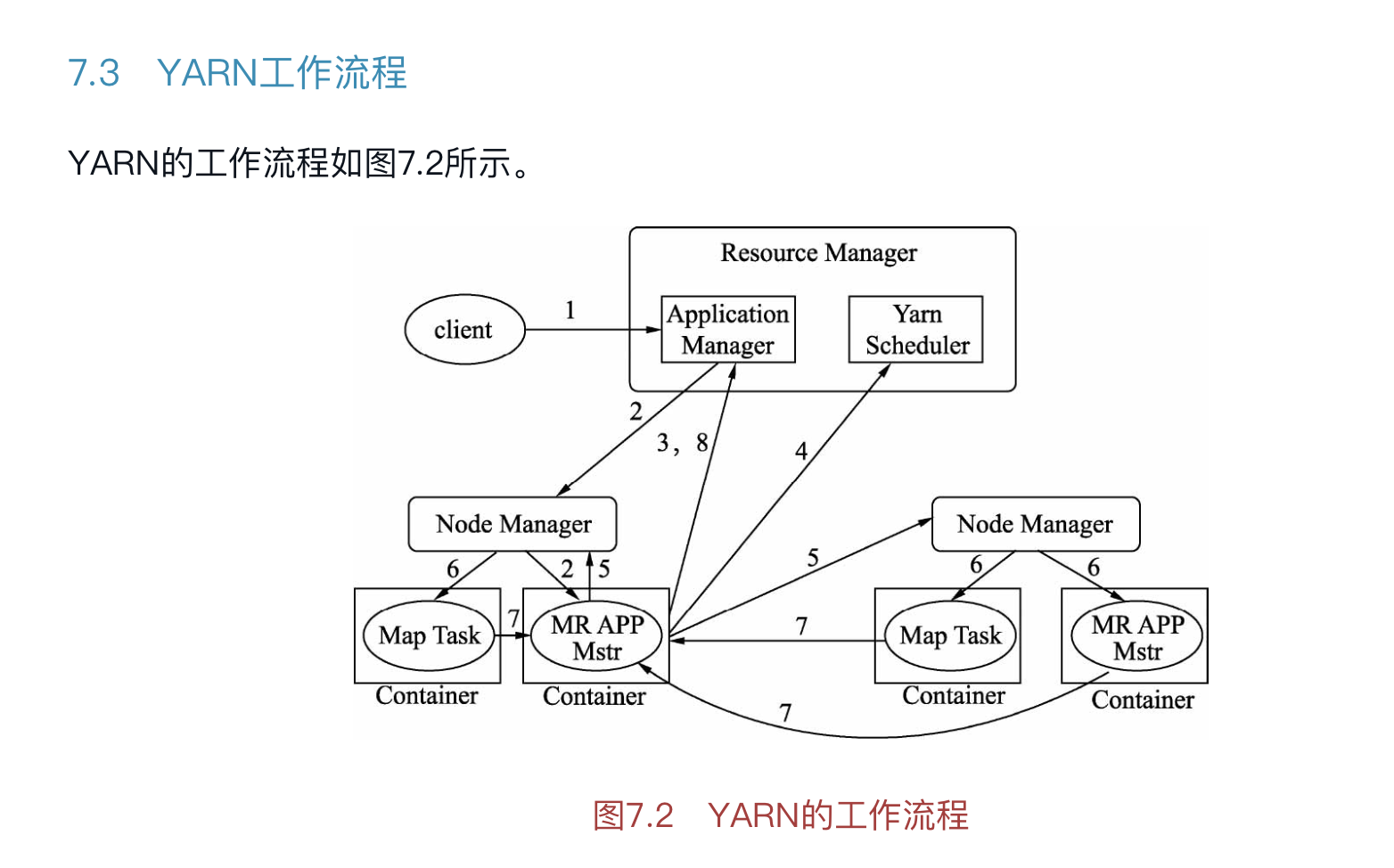
yarn xml
mapred-size.xml
<configuration>
<property>
<name>mapreduce.framework.name</name>
<value>yarm</value>
</property>
</configuration>
yarn-site.xml
<configuration>
<property>
<name>yarn.nodemanager.aux-services</name>
<value>mapreduce_shuffle</value>
</property>
<property>
<name>yarn.resourcemanager.resource-tracker.address</name>
<value>node1:8031</value>
</property>
<property>
<name>yarn.resourcemanager.address</name>
<value>node1:8032</value>
</property>
<property>
<name>yarn.resourcemanager.scheduler.address</name>
<value>node1:8034</value>
</property>
<property>
<name>yarn.resourcemanager.webapp.address</name>
<value>node1:8088</value>
</property>
<property>
<name>yarn.log-aggregation-enable</name>
<value>true</value>
</property>
<property>
<name>yarn.log.server.url</name>
<value>http://node1:19888/jobhistory/logs</value>
</property>
</configuration>