hdp
未分类
https://my.cloudera.com/
https://docs.cloudera.com/HDPDocuments/HDP3/HDP-3.1.0/installation.html
First, install the latest Ambari version using a command line editor. Then, use Ambari to deploy stack components on your cluster. Apache Ambari Installation topics describe how to prepare and deploy an Ambari-managed Hadoop cluster.
https://docs.cloudera.com/HDPDocuments/index.html
https://docs.cloudera.com/HDPDocuments/Ambari-2.7.3.0/bk_ambari-installation/content/ambari_repositories.html
http://public-repo-1.hortonworks.com/ambari/centos7/2.x/updates/2.7.3.0/ambari-2.7.3.0-centos7.tar.gz
http://public-repo-1.hortonworks.com/ambari/centos7/2.x/updates/2.7.3.0/ambari.repo
http://public-repo-1.hortonworks.com/HDP/centos7/3.x/updates/3.1.0.0/HDP-3.1.0.0-centos7-rpm.tar.gz
http://public-repo-1.hortonworks.com/HDP/centos7/3.x/updates/3.1.0.0/hdp.repo
http://public-repo-1.hortonworks.com/HDP-UTILS-1.1.0.22/repos/centos7/HDP-UTILS-1.1.0.22-centos7.tar.gz
http://public-repo-1.hortonworks.com/HDP-GPL/centos7/3.x/updates/3.1.0.0/HDP-GPL-3.1.0.0-centos7-gpl.tar.gz
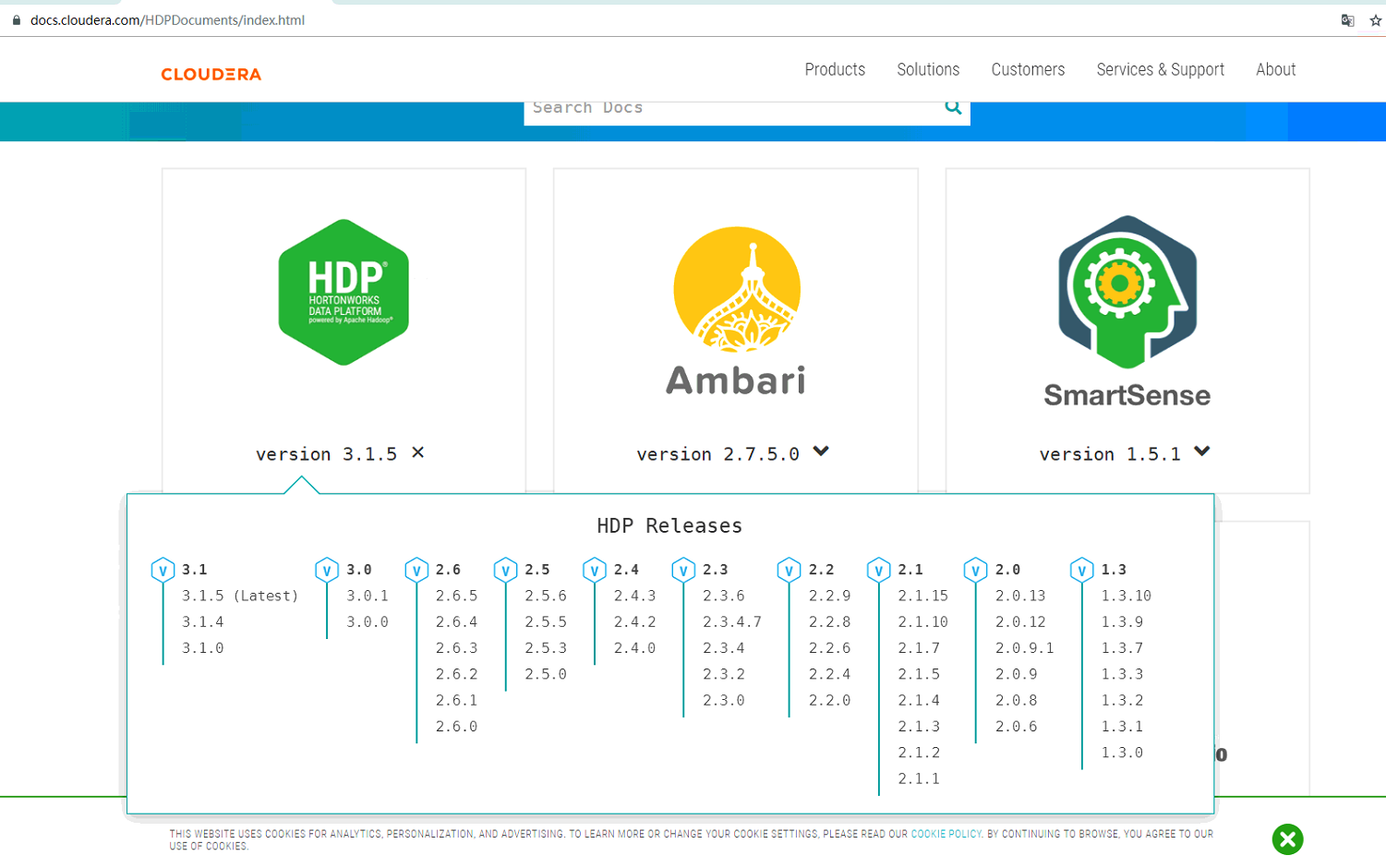
install
Set Up Password-less SSH
ssh-keygen -t rsa -P "" -f ~/.ssh/id_rsa; cat ~/.ssh/id_rsa.pub
cat << 'EOF' > ~/.ssh/authorized_keys
ssh-rsa AAAAB3NzaC1yc2EAAAADAQABAAABAQC4eav8XrG5Iqk3L973yKihT6/78XjZlgOk1qDchx6+Nb9JVkjuCNVHQXouTwvirnOMt4MINtqQoK/iHak+81k6FsX/NDAbau06MARtBtrcR1wAgNR4xz0/O/27Fb9W6TzAxwxaM+yUiln5ar6H9Z1voN2h6GGG64lkKhuTtvtWmosFG4epDytLNtotzC3U9oudEjpLrSzj1xgFFwlnlisvLHgQXLCKzcBIhEC4PqUamHHVNvgI+22IkArw85n+c3JLuICm3mJtCw0HS8hligVQu/6ajVAuD9Io3OFOUcQ1JQVrZm7gHtFQKZrJUoj0rp4bu2pnMIcdwMj5c23rJIED root@xhdp1
ssh-rsa AAAAB3NzaC1yc2EAAAADAQABAAABAQDpFZSyBTBb8IwHqFqfsccfwDanw1XdLa8nchO3tl67fdMgqw/cGi8jv80yUoBtFL86zGurZuYsHDR4tHERkTNYFCxO1WQAOqLzYNZUNphI0ikFp46YQN6uhXiKNUQi7J6k2iV7LApT/AnS8h3cXJ9c68OGdQhnU0JyisewMA5HgjGLqec6p+OYlGe5UW+KMfxpT5wCX7QhCCjOYDAPFOfLfxQfzK0QAUoJEHOemZXbCMjflZd7+Ro3RmRGzNtT8cgsucyOn8kwm6oaSEDWXz3C6Os/VRMl0O54fZU4jlczn+cqZ9+g875gcsbccSBYDNhCUhqjenbd+2Zbk1hvkUFn root@xhdp2
ssh-rsa AAAAB3NzaC1yc2EAAAADAQABAAABAQDBOQIAWcOn6cVYkpfWTc91tuCnqUaaC5WqPxnfW2rfDVsuN6h2JX66kmrJJ2Gz2c1Yd1IYBm2gV5Agvp41244Q5WRWYs5utWwTkJEWRmNQqPwj2/NWxSQoiVymNL5Xej7zmMk7XT9StZ89MbG9l2hTMRkCp6yKdB6B82Ec6TJgYTXmqsS12PtWcpZGqlhS/gYBoFFzkjDTilG/08KXWU9VpIyz8SLxAU8KuU5FQqCUG1z2gMwIGXlsvByv/8gUiGtoDC9eEkrsDCtD7xG3zjyJaDRQngn2SDk0PeipzFn1SDNlTRkjXx1G/3UVqMGSrFZ0TVoywabYzY86uH/Ya041 root@xhdp3
EOF
chmod 600 ~/.ssh/authorized_keys
cat << 'EOF' >> /etc/hosts
192.168.1.128 xhdp1
192.168.1.129 xhdp2
192.168.1.130 xhdp3
EOF
cat /etc/hosts
主机名使用 hostname -f 获取
增加本地磁盘仓库
cd /etc/yum.repos.d && gzip *
cat << 'EOF' > as4k-local.repo
[as4k-local]
name=as4k-local
baseurl=http://192.168.1.8/chfs/shared/xshare/CentOS-7-x86_64-Everything-1810/Packages/
enabled=1
gpgcheck=0
EOF
yum repolist
cat << 'EOF' > ambari.repo
#VERSION_NUMBER=2.7.3.0-139
[ambari-2.7.3.0]
#json.url = http://public-repo-1.hortonworks.com/HDP/hdp_urlinfo.json
name=ambari Version - ambari-2.7.3.0
#baseurl=http://public-repo-1.hortonworks.com/ambari/centos7/2.x/updates/2.7.3.0
baseurl=http://192.168.1.8:8001/ambari-2.7.3.0-centos7/ambari/centos7/2.7.3.0-139
gpgcheck=1
#gpgkey=http://public-repo-1.hortonworks.com/ambari/centos7/2.x/updates/2.7.3.0/RPM-GPG-KEY/RPM-GPG-KEY-Jenkins
gpgkey=http://192.168.1.8:8001/ambari-2.7.3.0-centos7/ambari/centos7/2.7.3.0-139/RPM-GPG-KEY/RPM-GPG-KEY-Jenkins
enabled=1
#priority=1
EOF
yum repolist
Download and set up database connectors
后面再看
Install the Ambari Server
yum install ambari-server
[root@xhdp1 yum.repos.d]# yum install ambari-server
Loaded plugins: fastestmirror
Loading mirror speeds from cached hostfile
ambari-2.7.3.0 | 2.9 kB 00:00:00
as4k-local | 2.9 kB 00:00:00
Resolving Dependencies
--> Running transaction check
---> Package ambari-server.x86_64 0:2.7.3.0-139 will be installed
--> Processing Dependency: postgresql-server >= 8.1 for package: ambari-server-2.7.3.0-139.x86_64
--> Running transaction check
---> Package postgresql-server.x86_64 0:9.2.24-1.el7_5 will be installed
--> Processing Dependency: postgresql-libs(x86-64) = 9.2.24-1.el7_5 for package: postgresql-server-9.2.24-1.el7_5.x86_64
--> Processing Dependency: postgresql(x86-64) = 9.2.24-1.el7_5 for package: postgresql-server-9.2.24-1.el7_5.x86_64
--> Processing Dependency: libpq.so.5()(64bit) for package: postgresql-server-9.2.24-1.el7_5.x86_64
--> Running transaction check
---> Package postgresql.x86_64 0:9.2.24-1.el7_5 will be installed
---> Package postgresql-libs.x86_64 0:9.2.24-1.el7_5 will be installed
--> Finished Dependency Resolution
Dependencies Resolved
Total download size: 359 M
Installed size: 451 M
Retrieving key from http://192.168.1.8:8001/ambari-2.7.3.0-centos7/ambari/centos7/2.7.3.0-139/RPM-GPG-KEY/RPM-GPG-KEY-Jenkins
Importing GPG key 0x07513CAD:
Userid : "Jenkins (HDP Builds) <jenkin@hortonworks.com>"
Fingerprint: df52 ed4f 7a3a 5882 c099 4c66 b973 3a7a 0751 3cad
From : http://192.168.1.8:8001/ambari-2.7.3.0-centos7/ambari/centos7/2.7.3.0-139/RPM-GPG-KEY/RPM-GPG-KEY-Jenkins
Is this ok [y/N]: y
Installed:
ambari-server.x86_64 0:2.7.3.0-139
Dependency Installed:
postgresql.x86_64 0:9.2.24-1.el7_5 postgresql-libs.x86_64 0:9.2.24-1.el7_5 postgresql-server.x86_64 0:9.2.24-1.el7_5
Complete!
Set Up the Ambari Server
ambari-server setup
cd /var/lib/ambari-server/resources
wget http://192.168.1.8:8001/jdk-8u112-linux-x64.tar.gz
[root@xhdp1 resources]# ambari-server setup
Using python /usr/bin/python
Setup ambari-server
Checking SELinux...
SELinux status is 'disabled'
Customize user account for ambari-server daemon [y/n] (n)? y
Enter user account for ambari-server daemon (root):root
Adjusting ambari-server permissions and ownership...
Checking firewall status...
Checking JDK...
[1] Oracle JDK 1.8 + Java Cryptography Extension (JCE) Policy Files 8
[2] Custom JDK
==============================================================================
Enter choice (1): 1
JDK already exists, using /var/lib/ambari-server/resources/jdk-8u112-linux-x64.tar.gz
Installing JDK to /usr/jdk64/
Successfully installed JDK to /usr/jdk64/
Downloading JCE Policy archive from http://public-repo-1.hortonworks.com/ARTIFACTS/jce_policy-8.zip to /var/lib/ambari-server/resources/jce_policy-8.zip
Successfully downloaded JCE Policy archive to /var/lib/ambari-server/resources/jce_policy-8.zip
Installing JCE policy...
Check JDK version for Ambari Server...
JDK version found: 8
Minimum JDK version is 8 for Ambari. Skipping to setup different JDK for Ambari Server.
Checking GPL software agreement...
GPL License for LZO: https://www.gnu.org/licenses/old-licenses/gpl-2.0.en.html
Enable Ambari Server to download and install GPL Licensed LZO packages [y/n] (n)? y
Completing setup...
Configuring database...
Enter advanced database configuration [y/n] (n)?
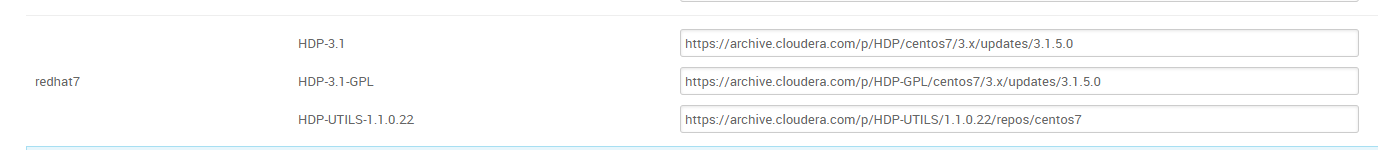
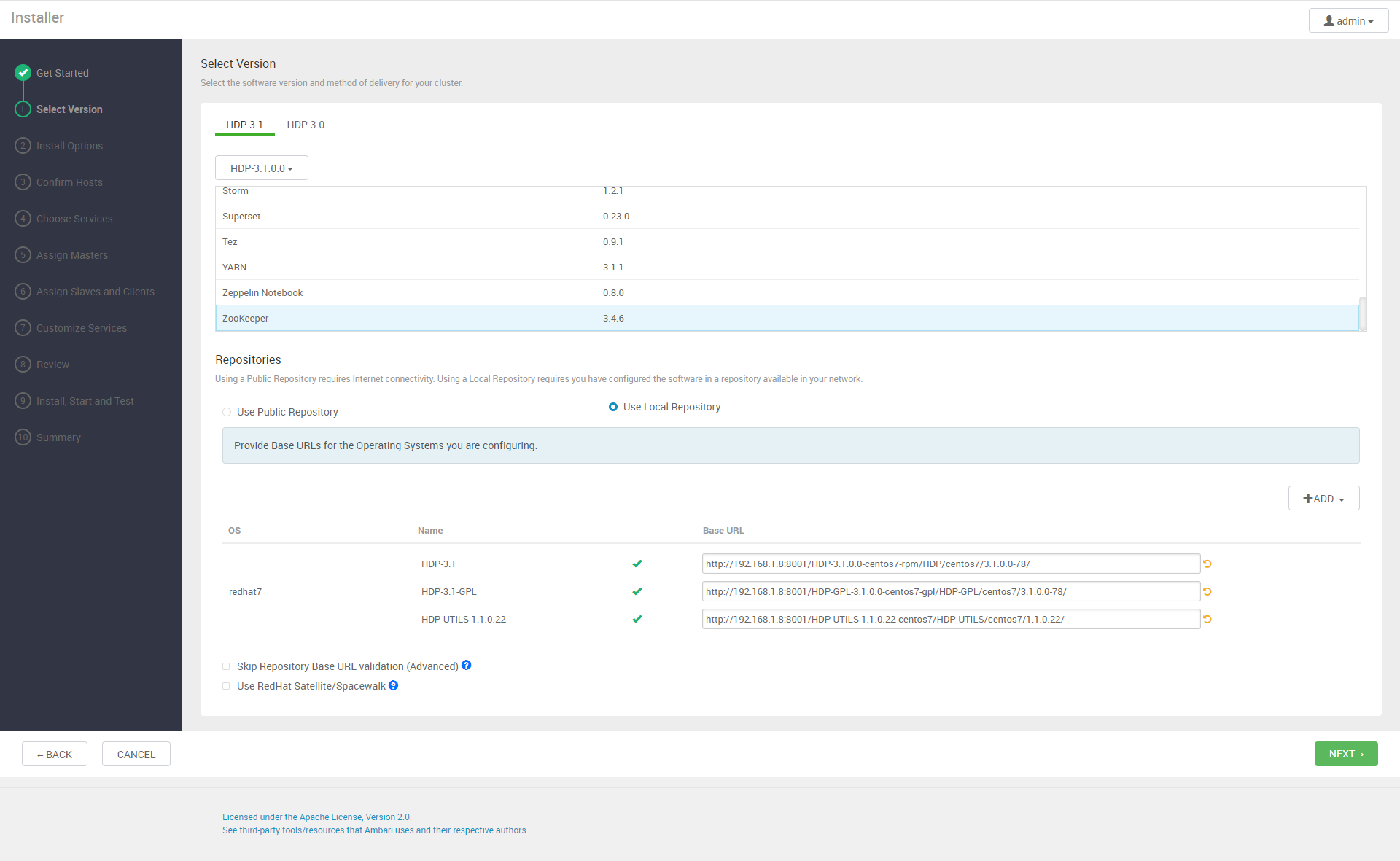
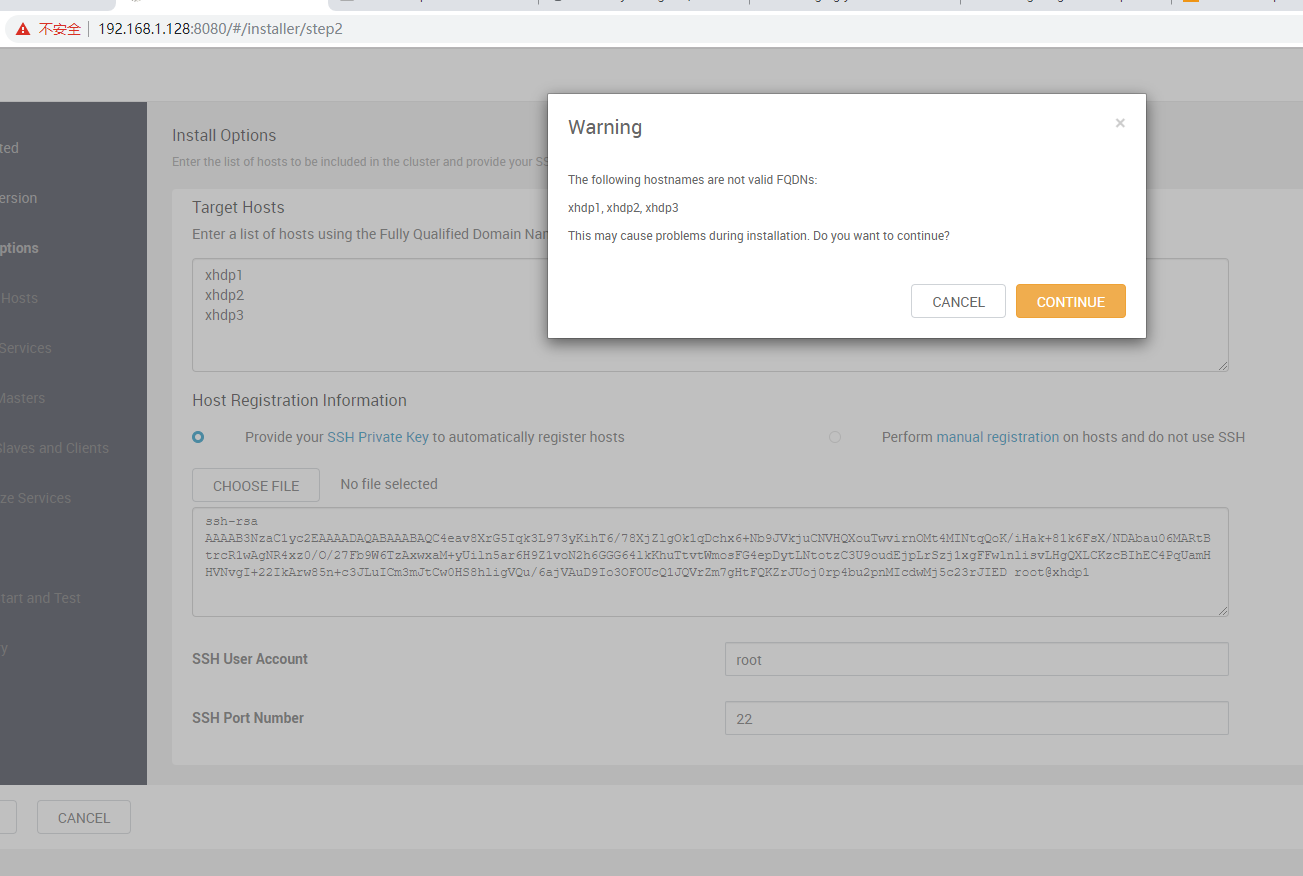
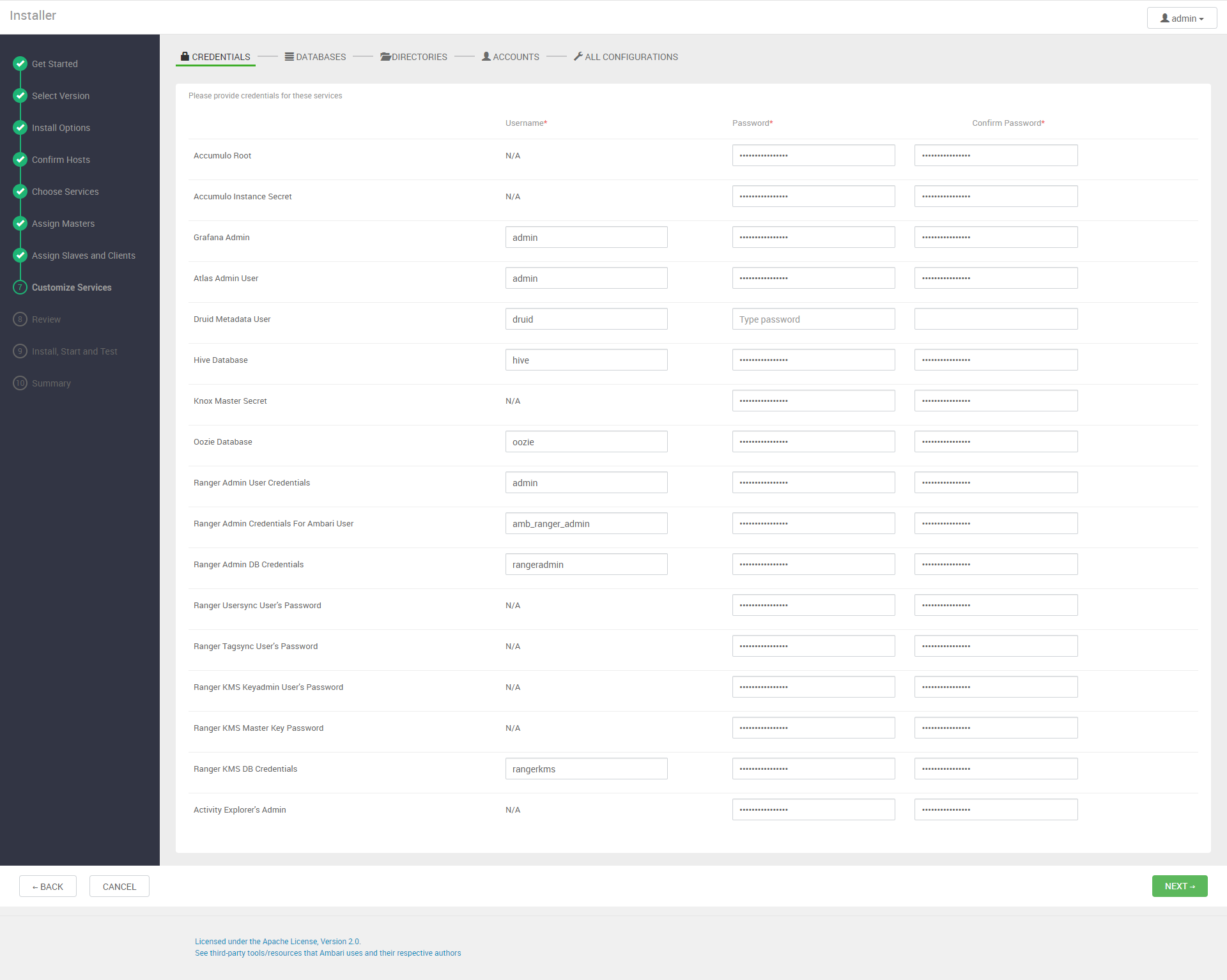
密码全部是As4k.top