xcdh
https://docs.cloudera.com/documentation/enterprise/6/6.3/topics/install_cm_cdh.html
Step 1: Configure a Repository for Cloudera Manager
https://docs.cloudera.com/documentation/enterprise/6/6.3/topics/configure_cm_repo.html
ssh-keygen -t rsa -P "" -f ~/.ssh/id_rsa; cat ~/.ssh/id_rsa.pub
cat << 'EOF' > ~/.ssh/authorized_keys
ssh-rsa AAAAB3NzaC1yc2EAAAADAQABAAABAQDNoPigsHCDCRO7liugXxmh40fEA+LgxYtyI42yHuCthH0W14OMelDYATDbAoVWdIU1fZIHDi/dxFvaKw5As8DCIusWVaD42w1lJ6OYuvXdrfvgnruWM6roZ3ynEKKNfPEbXST2AP/KwWLRhTn2OH9JWUccPJbj/p2vhe0K+wygqfJDrsK3B5i5G4T5UGd2qG7iB3eTdyZCVtdrCu9RJ52dp0INqCClkHkZg179MjYiij/iOBwTIq6kE0HbOlaL+E/67dz2Vi5qQ3ohzh8rvcqg+vAnSQY/Dsj//qdJaS/tyLez5Rh5Dh+deoyuW+7HVp/pcmR4tPKzKrCjI5jnHxHT root@xcdh1
ssh-rsa AAAAB3NzaC1yc2EAAAADAQABAAABAQDG83R9j4DAinJoYg/k/MzOX3KcuInvQ+FzaIEp8dfI3AdI1nfd9RCFm8Lq/u0IbPaNKfb32SPBM60rLgQ5pF3+6fJJLfOs+d2Y65RVinGTP2eYnIB+HaFa3VRFFipXX8bMF5HbJe3FY+4/6AmJUJ+/XUUV8NR1OHoBpr0Vg5GZJKJmot5CC79cgShr5kth+9OHEu0KbfI3HK5aFMd3jnKmNrMsEEuPcNZur0g1ots3Iu/2UmvuU4fhTou0vtqBA1f5IFqy4L54q+QQIv7KvzhpwPOeMvBry9jX5TjsS1xWnGSJ49NJeZaYRbBMeK60ZFSU/0s7RlasER3KTEDQSPWV root@xcdh2
ssh-rsa AAAAB3NzaC1yc2EAAAADAQABAAABAQCs3w3oqFh8U6ryHhStt4g/BgyhdfGjbRaHMouEY2ayL9L/+yrh2NAaPdelVbw063vCBNLBThXWpNUDiD92ICxg9hQOV6lAVbSFUOc4xHt/CbF/DWGR5Yo3jHhGp3CmBTK4bGG3ppszX3YRbyzZMSDFdnC++D/hoXA3fJn7Km1mBA1Eq/Zc6qvZezPdYp4atr9n+Cjmy2Xa94u7865G1C6Wrw3yFhUEP7wU29kUhdENi5Gh1fw5csk8cifHw0rQbUt3zrfmP5Kqj3rc6k5C1heNexLaTudX8FFOJb0Mgxa4ymw/ZRE7BXwiaLl03cttD/vkHFmtPTRjh1H86PKHwDAB root@xcdh3
EOF
chmod 600 ~/.ssh/authorized_keys
cat << 'EOF' >> /etc/hosts
192.168.1.124 xcdh1
192.168.1.125 xcdh2
192.168.1.126 xcdh3
EOF
cat /etc/hosts
三台2核16GB,CentOS7.6机器
root@DESKTOP-PM5KOT8:~# cd /mnt/d/xshare/cloudera-repos
root@DESKTOP-PM5KOT8:/mnt/d/xshare/cloudera-repos# ls -l
total 111628
drwxrwxrwx 1 as4k as4k 512 Jan 1 17:02 accumulo-c5
drwxrwxrwx 1 as4k as4k 512 Jan 1 17:02 cdh6
-rwxrwxrwx 1 as4k as4k 1993 Dec 26 22:54 cdhdld.sh
drwxrwxrwx 1 as4k as4k 512 Jan 1 17:12 cm6
drwxrwxrwx 1 as4k as4k 512 Jan 1 17:19 gplextras6
-rwxrwxrwx 1 as4k as4k 79492947 Dec 27 03:27 nohup.out
-rwxrwxrwx 1 as4k as4k 34802859 Dec 27 08:39 nohup2.out
-rwxrwxrwx 1 as4k as4k 836 Mar 6 2018 robots.txt
drwxrwxrwx 1 as4k as4k 512 Jan 1 17:19 spark2
drwxrwxrwx 1 as4k as4k 512 Jan 1 17:21 sqoop-connectors
root@DESKTOP-PM5KOT8:/mnt/d/xshare/cloudera-repos# python3 -m http.server 8001
Serving HTTP on 0.0.0.0 port 8001 (http://0.0.0.0:8001/) ...
http://192.168.1.8:8001/
给三台机器配上离线光盘仓库
cd /etc/yum.repos.d && gzip *
cat << 'EOF' > /etc/yum.repos.d/as4k-local.repo
[as4k-local]
name=as4k-local
baseurl=http://192.168.1.8/chfs/shared/xshare/CentOS-7-x86_64-Everything-1810/Packages/
enabled=1
gpgcheck=0
EOF
yum repolist
只在机器1上配置下面的离线仓库即可
rm -f /etc/yum.repos.d/cloudera*
cat << 'EOF' > /etc/yum.repos.d/cloudera-manager.repo
[cloudera-manager]
name=Cloudera Manager 6.3.0
baseurl=http://192.168.1.8:8001/cm6/6.3.0/redhat7/yum/
gpgkey=http://192.168.1.8:8001/6.3.0/redhat7/yum/RPM-GPG-KEY-cloudera
gpgcheck=1
enabled=1
EOF
yum repoinfo cloudera-manager
rpm --import http://192.168.1.8:8001/cm6/6.3.0/redhat7/yum/RPM-GPG-KEY-cloudera
Step 2: Install Java Development Kit
yum install oracle-j2sdk1.8
You can use Cloudera Manager to install the JDK on the remaining cluster hosts in an upcoming step. Continue to Step 3: Install Cloudera Manager Server.
机器1安装即可,其它机器后续通过WEB界面安装
Step 3: Install Cloudera Manager Server
On the Cloudera Manager Server host, type the following commands to install the Cloudera Manager packages.
下面的命令只在机器1上执行
yum install cloudera-manager-daemons cloudera-manager-agent cloudera-manager-server
Step 4: Install and Configure MySQL for Cloudera Software
https://docs.cloudera.com/documentation/enterprise/6/6.3/topics/cm_ig_mysql.html
Installing the MySQL Server (机器1)
安装
mkdir /as4k; cd /as4k/;
mkdir mysql-5.7.28-1.el7.x86_64.rpm-bundle; cd mysql-5.7.28-1.el7.x86_64.rpm-bundle
wget http://192.168.1.8/chfs/shared/xshare/mysql/mysql-5.7.28-1.el7.x86_64.rpm-bundle.tar
tar xf mysql-5.7.28-1.el7.x86_64.rpm-bundle.tar
yum install mysql-community-{server,client,common,libs}-*
(现在不要启动MySQL)
配置 /etc/my.cnf
cp /etc/my.cnf /etc/my.cnf.bak.default
cat /etc/my.cnf
[mysqld]
log-error=/var/log/mysqld.log
plugin-load=validate_password.so
validate-password=OFF
datadir=/var/lib/mysql
socket=/var/lib/mysql/mysql.sock
transaction-isolation = READ-COMMITTED
# Disabling symbolic-links is recommended to prevent assorted security risks;
# to do so, uncomment this line:
symbolic-links = 0
key_buffer_size = 32M
max_allowed_packet = 32M
thread_stack = 256K
thread_cache_size = 64
query_cache_limit = 8M
query_cache_size = 64M
query_cache_type = 1
max_connections = 550
#expire_logs_days = 10
#max_binlog_size = 100M
#log_bin should be on a disk with enough free space.
#Replace '/var/lib/mysql/mysql_binary_log' with an appropriate path for your
#system and chown the specified folder to the mysql user.
log_bin=/var/lib/mysql/mysql_binary_log
#In later versions of MySQL, if you enable the binary log and do not set
#a server_id, MySQL will not start. The server_id must be unique within
#the replicating group.
server_id=1
binlog_format = mixed
read_buffer_size = 2M
read_rnd_buffer_size = 16M
sort_buffer_size = 8M
join_buffer_size = 8M
# InnoDB settings
innodb_file_per_table = 1
innodb_flush_log_at_trx_commit = 2
innodb_log_buffer_size = 64M
innodb_buffer_pool_size = 4G
innodb_thread_concurrency = 8
innodb_flush_method = O_DIRECT
innodb_log_file_size = 512M
[mysqld_safe]
log-error=/var/log/mysqld.log
pid-file=/var/run/mysqld/mysqld.pid
sql_mode=STRICT_ALL_TABLES
启动MySQL
systemctl enable mysqld; systemctl start mysqld; systemctl status mysqld
cat /var/log/mysqld.log | grep "temporary password"
tmp_mysql_password=$(cat /var/log/mysqld.log | grep "temporary password" | awk '{print $NF}')
echo $tmp_mysql_password | cat -A
mysql --connect-expired-password -uroot -p"${tmp_mysql_password}" -e "ALTER USER 'root'@'localhost' IDENTIFIED BY 'As4k.top'"
mysql -uroot -p'As4k.top' -e "GRANT ALL PRIVILEGES ON *.* TO root@'%' IDENTIFIED BY '123456' WITH GRANT OPTION"
mysql -h$(hostname -I) -uroot -p123456 -e "DROP USER 'root'@'localhost'"
mysql -uroot -p123456 -e "select user,host from mysql.user"
mysql -uroot -p123456 -e "show databases"
OR journalctl -u mysqld | grep "temporary password"
Installing the MySQL JDBC Driver (3台机器)
Install the JDBC driver on the Cloudera Manager Server host, as well as any other hosts running services that require database access.
https://dev.mysql.com/get/Downloads/Connector-J/mysql-connector-java-5.1.46.tar.gz
http://192.168.1.8/chfs/shared/xshare/mysql/mysql-connector-java-5.1.46.tar.gz
mkdir -p /as4k; cd /as4k
wget http://192.168.1.8/chfs/shared/xshare/mysql/mysql-connector-java-5.1.46.tar.gz; tar xf mysql-connector-java-5.1.46.tar.gz
mkdir -p /usr/share/java/; cp mysql-connector-java-5.1.46/mysql-connector-java-5.1.46-bin.jar /usr/share/java/mysql-connector-java.jar
ls /usr/share/java/mysql-connector-java.jar
Creating Databases for Cloudera Software (机器1)
CREATE DATABASE <database> DEFAULT CHARACTER SET utf8 DEFAULT COLLATE utf8_general_ci;
GRANT ALL ON <database>.* TO '<user>'@'%' IDENTIFIED BY '<password>';
for i in scm amon rman hue sentry nav navms oozie; do
#echo $i
echo "CREATE DATABASE ${i} DEFAULT CHARACTER SET utf8 DEFAULT COLLATE utf8_general_ci;"
echo "GRANT ALL ON ${i}.* TO '${i}'@'%' IDENTIFIED BY '123456';"
done
mysql -uroot -p123456
CREATE DATABASE metastore DEFAULT CHARACTER SET utf8 DEFAULT COLLATE utf8_general_ci;
GRANT ALL ON metastore.* TO 'hive'@'%' IDENTIFIED BY '123456';
CREATE DATABASE scm DEFAULT CHARACTER SET utf8 DEFAULT COLLATE utf8_general_ci;
GRANT ALL ON scm.* TO 'scm'@'%' IDENTIFIED BY '123456';
CREATE DATABASE amon DEFAULT CHARACTER SET utf8 DEFAULT COLLATE utf8_general_ci;
GRANT ALL ON amon.* TO 'amon'@'%' IDENTIFIED BY '123456';
CREATE DATABASE rman DEFAULT CHARACTER SET utf8 DEFAULT COLLATE utf8_general_ci;
GRANT ALL ON rman.* TO 'rman'@'%' IDENTIFIED BY '123456';
CREATE DATABASE hue DEFAULT CHARACTER SET utf8 DEFAULT COLLATE utf8_general_ci;
GRANT ALL ON hue.* TO 'hue'@'%' IDENTIFIED BY '123456';
CREATE DATABASE sentry DEFAULT CHARACTER SET utf8 DEFAULT COLLATE utf8_general_ci;
GRANT ALL ON sentry.* TO 'sentry'@'%' IDENTIFIED BY '123456';
CREATE DATABASE nav DEFAULT CHARACTER SET utf8 DEFAULT COLLATE utf8_general_ci;
GRANT ALL ON nav.* TO 'nav'@'%' IDENTIFIED BY '123456';
CREATE DATABASE navms DEFAULT CHARACTER SET utf8 DEFAULT COLLATE utf8_general_ci;
GRANT ALL ON navms.* TO 'navms'@'%' IDENTIFIED BY '123456';
CREATE DATABASE oozie DEFAULT CHARACTER SET utf8 DEFAULT COLLATE utf8_general_ci;
GRANT ALL ON oozie.* TO 'oozie'@'%' IDENTIFIED BY '123456';
mysql -uroot -p123456 -e "select user,host from mysql.user"
mysql -uroot -p123456 -e "show databases"
Step 5: Setting Up the Cloudera Manager Database (机器1)
https://docs.cloudera.com/documentation/enterprise/6/6.3/topics/prepare_cm_database.html
/opt/cloudera/cm/schema/scm_prepare_database.sh <databaseType> <databaseName> <databaseUser>
Example 1: Running the script when MySQL or MariaDB is co-located with the Cloudera Manager Server
/opt/cloudera/cm/schema/scm_prepare_database.sh mysql scm scm
命令执行详细记录:
[root@xcdh1 as4k]# /opt/cloudera/cm/schema/scm_prepare_database.sh mysql scm scm
Enter SCM password: 123456
JAVA_HOME=/usr/java/jdk1.8.0_181-cloudera
Verifying that we can write to /etc/cloudera-scm-server
Creating SCM configuration file in /etc/cloudera-scm-server
Executing: /usr/java/jdk1.8.0_181-cloudera/bin/java -cp /usr/share/java/mysql-connector-java.jar:/usr/share/java/oracle-connector-java.jar:/usr/share/java/postgresql-connector-java.jar:/opt/cloudera/cm/schema/../lib/* com.cloudera.enterprise.dbutil.DbCommandExecutor /etc/cloudera-scm-server/db.properties com.cloudera.cmf.db.
Wed Jan 01 21:30:01 CST 2020 WARN: Establishing SSL connection without server's identity verification is not recommended. According to MySQL 5.5.45+, 5.6.26+ and 5.7.6+ requirements SSL connection must be established by default if explicit option isn't set. For compliance with existing applications not using SSL the verifyServerCertificate property is set to 'false'. You need either to explicitly disable SSL by setting useSSL=false, or set useSSL=true and provide truststore for server certificate verification.
[ main] DbCommandExecutor INFO Successfully connected to database.
All done, your SCM database is configured correctly!
Step 6: Install CDH and Other Software
https://docs.cloudera.com/documentation/enterprise/6/6.3/topics/install_software_cm_wizard.html
systemctl start cloudera-scm-server
检查日志查看是否启动成功
tail -f /var/log/cloudera-scm-server/cloudera-scm-server.log
等待这个日志不再刷,出现下面的字样,说明启动成功
2020-01-01 21:35:56,650 INFO WebServerImpl:org.eclipse.jetty.server.AbstractConnector: Started ServerConnector@b27d42e{HTTP/1.1,[http/1.1]}{0.0.0.0:7180}
2020-01-01 21:35:56,656 INFO WebServerImpl:org.eclipse.jetty.server.Server: Started @120256ms
2020-01-01 21:35:56,656 INFO WebServerImpl:com.cloudera.server.cmf.WebServerImpl: Started Jetty server.
打开WEB界面开始后续安装
http://<server_host>:7180
http://192.168.1.124:7180
admin / admin
Step 7: Set Up a Cluster Using the Wizard
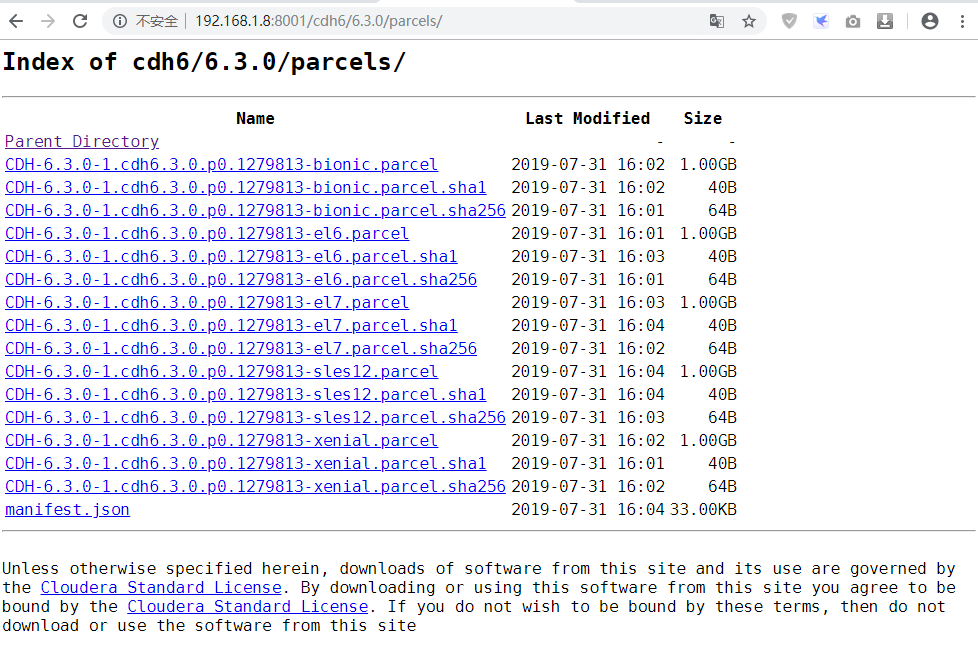


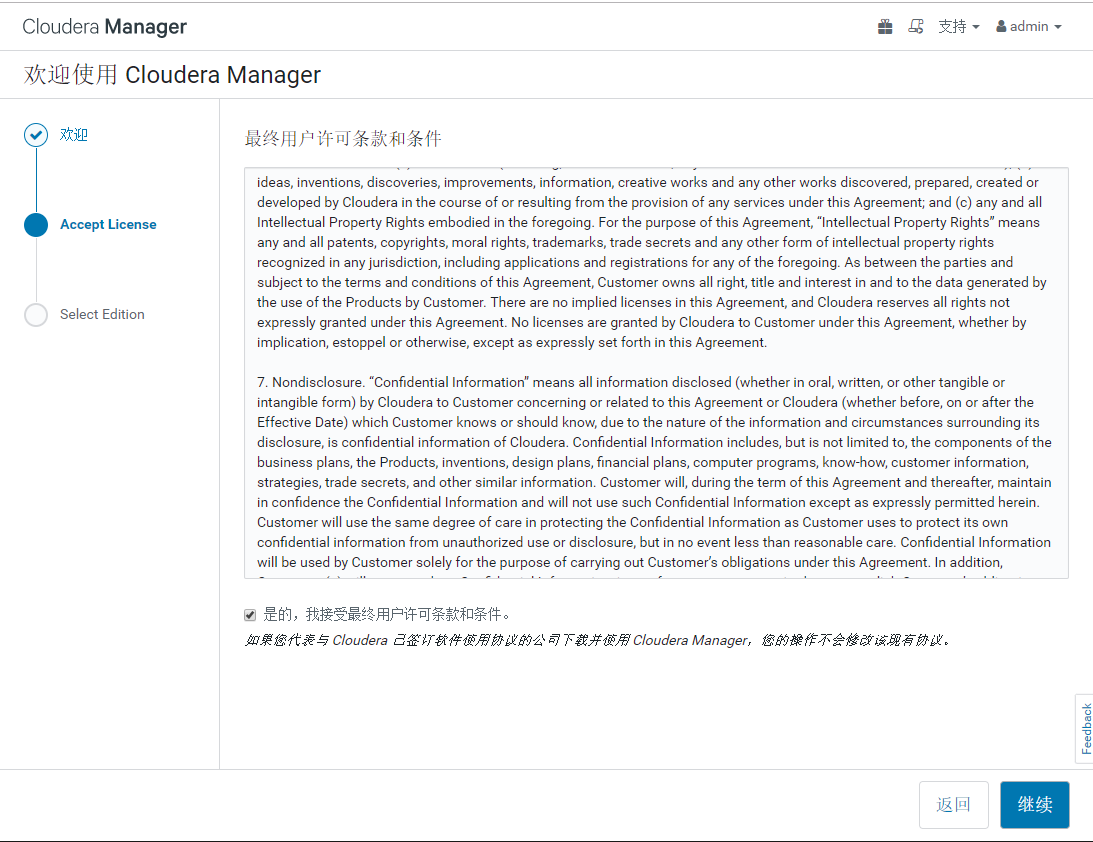

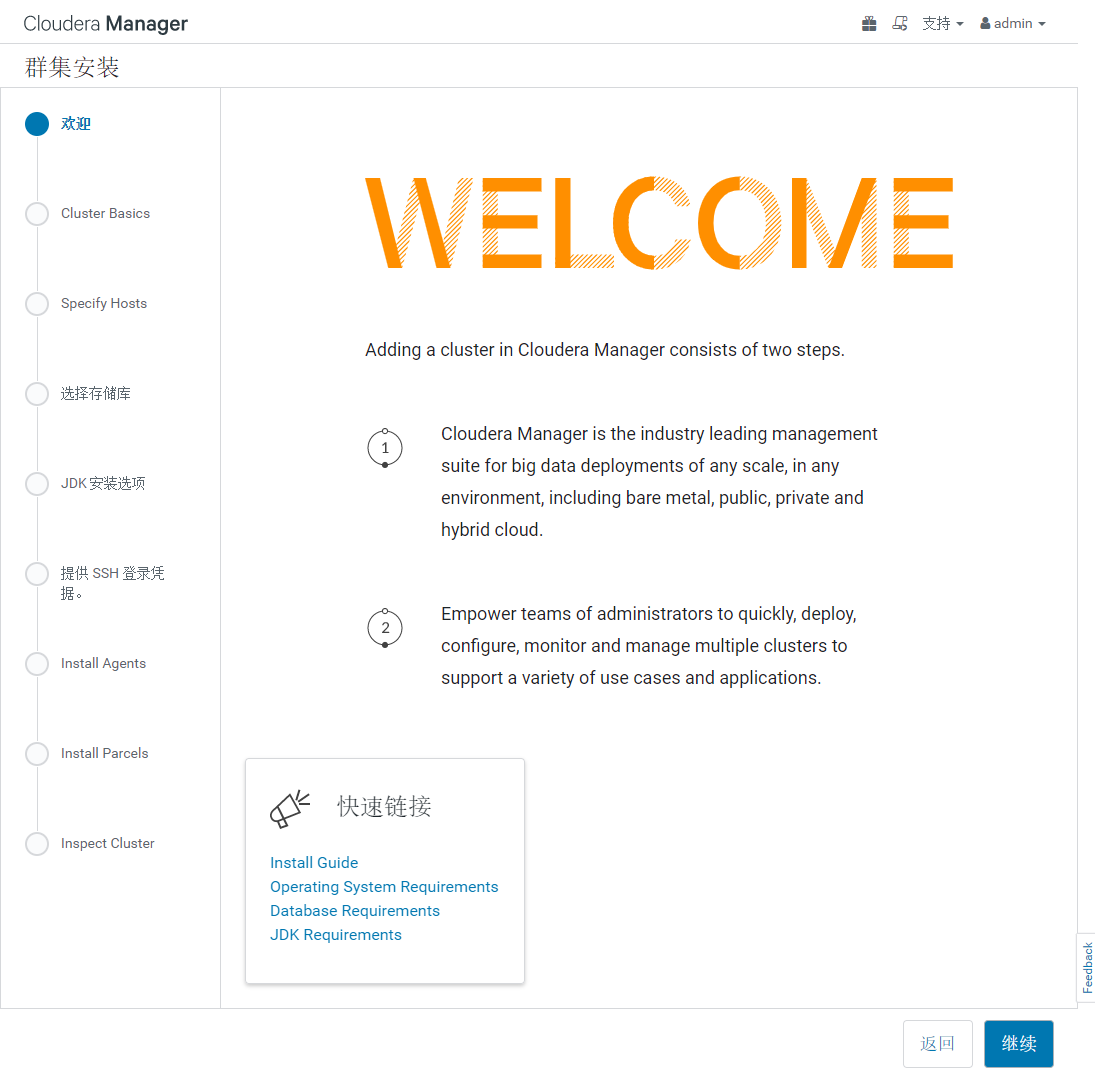
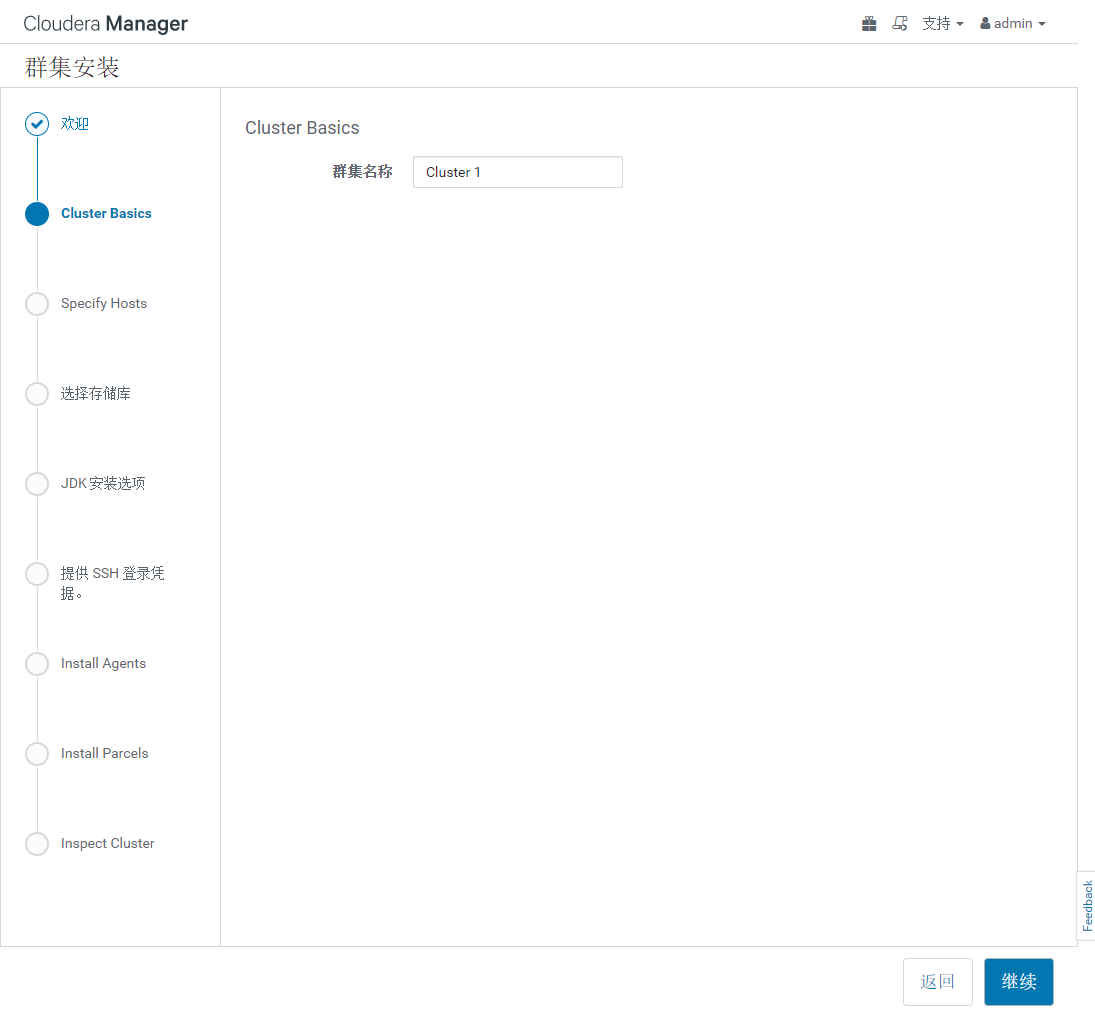
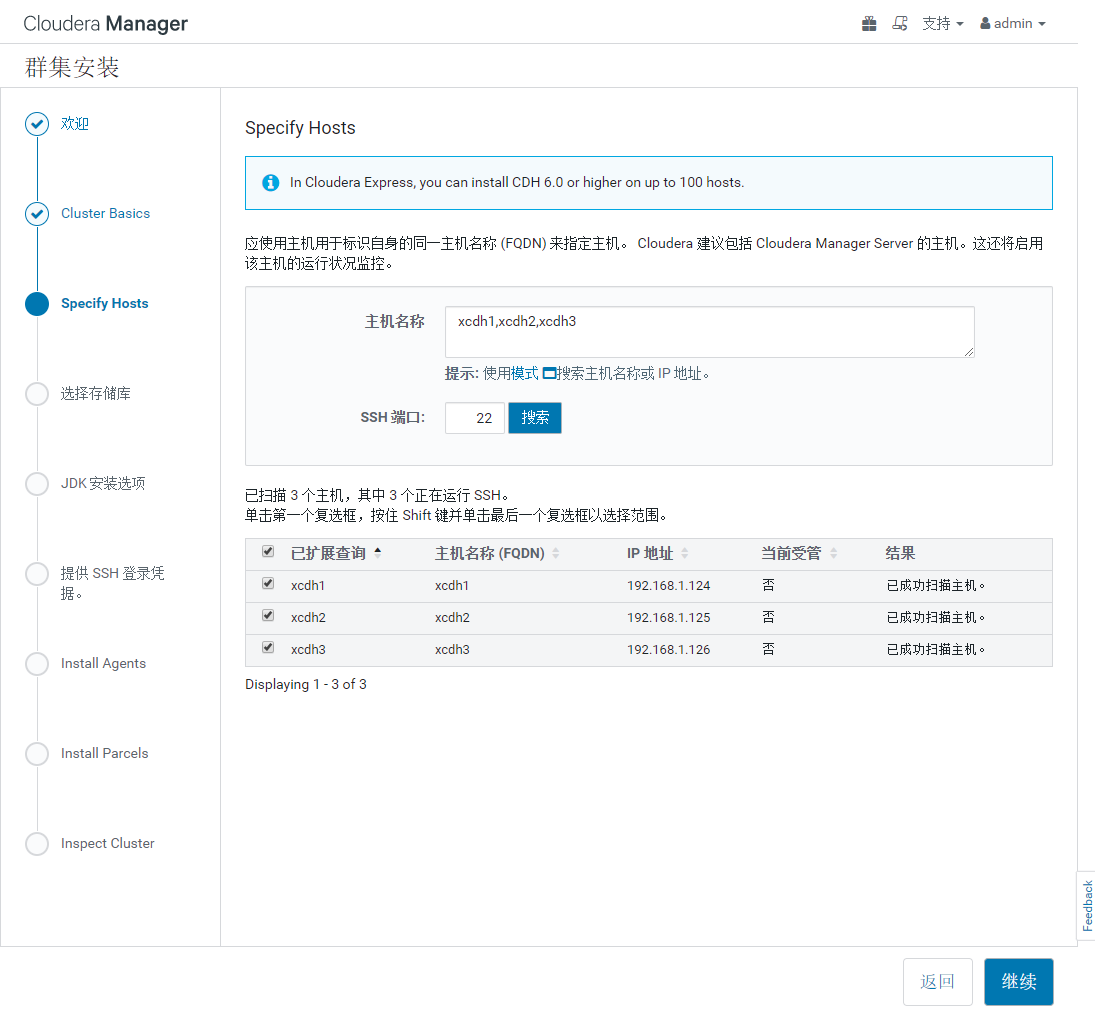
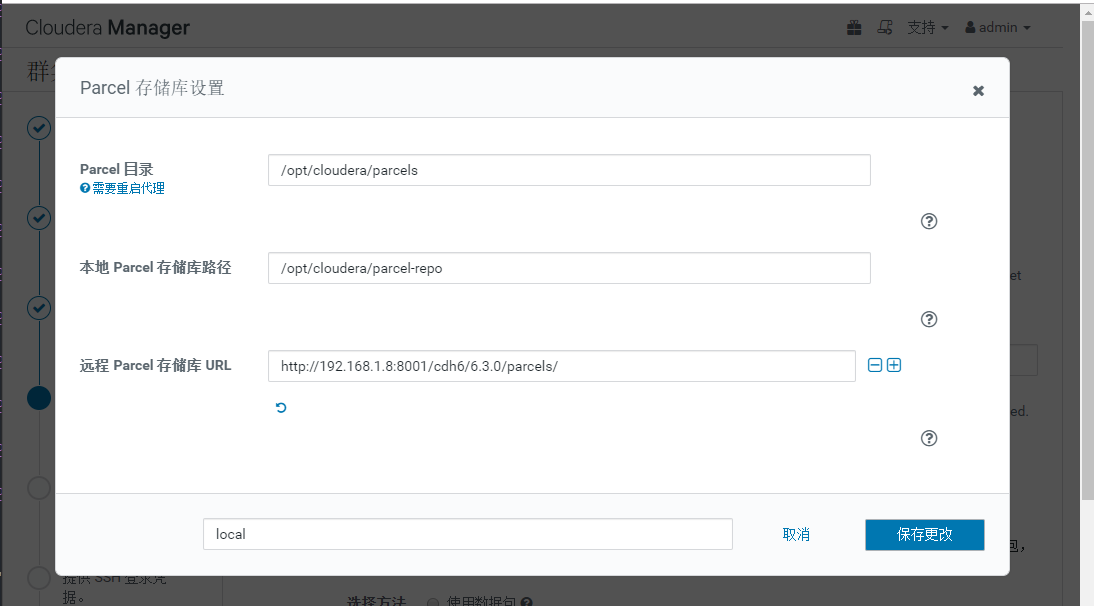
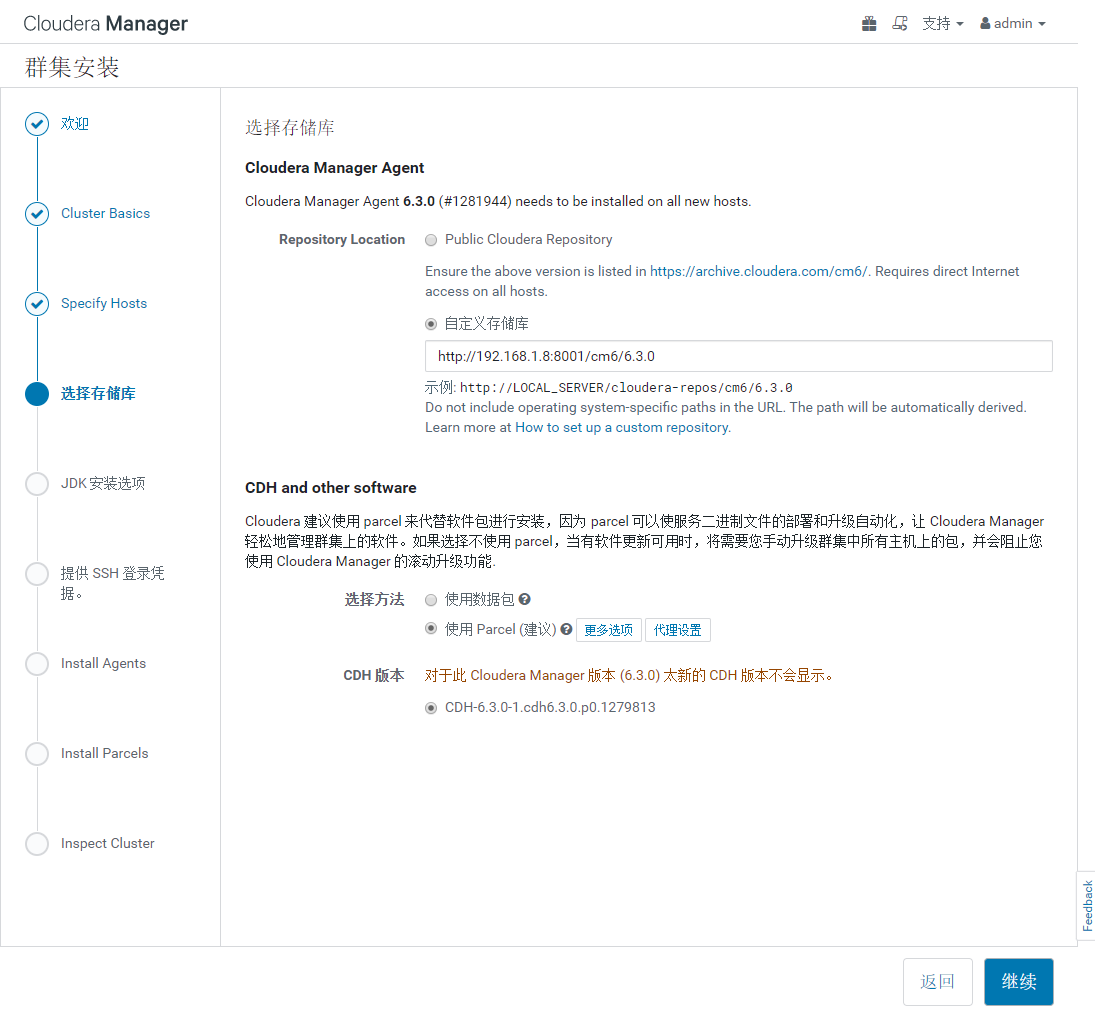
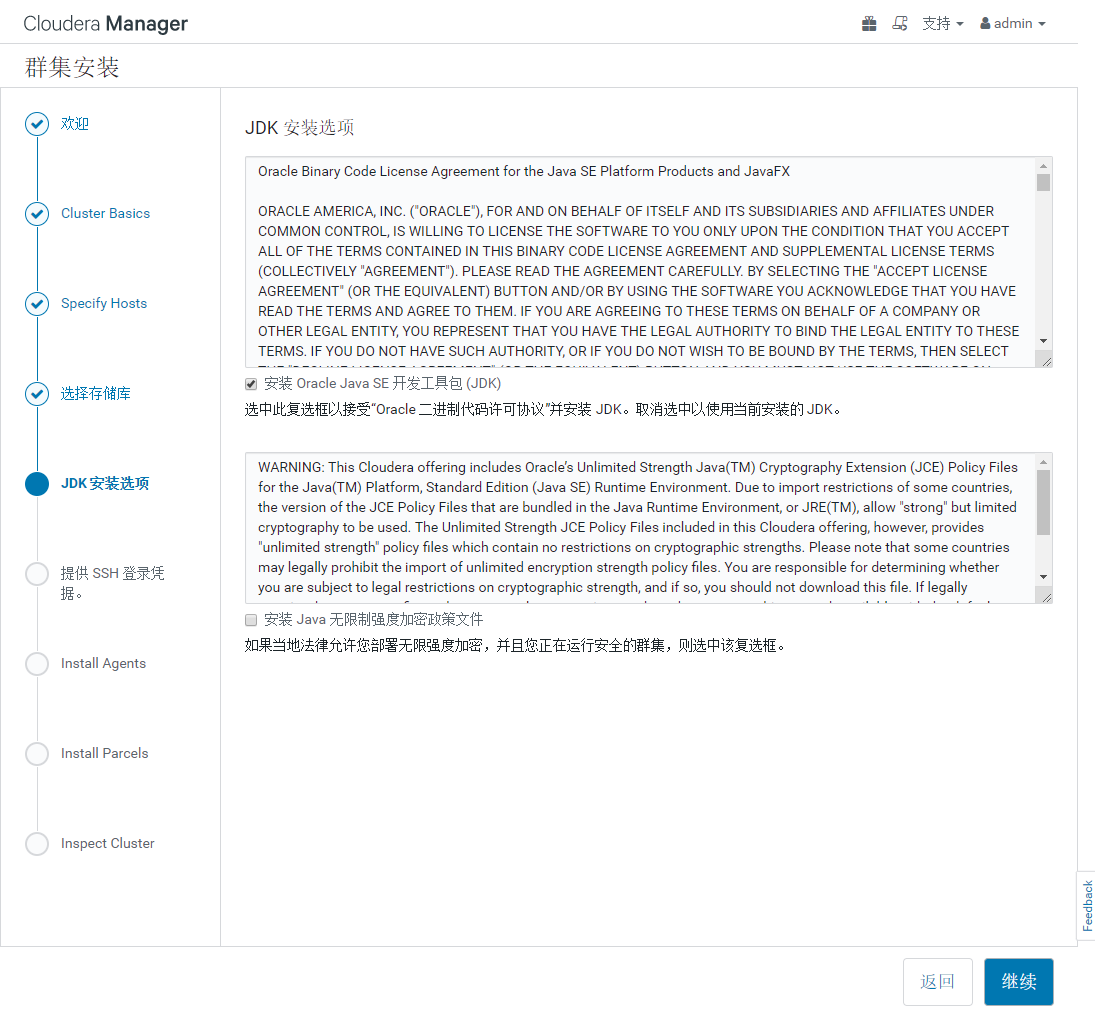
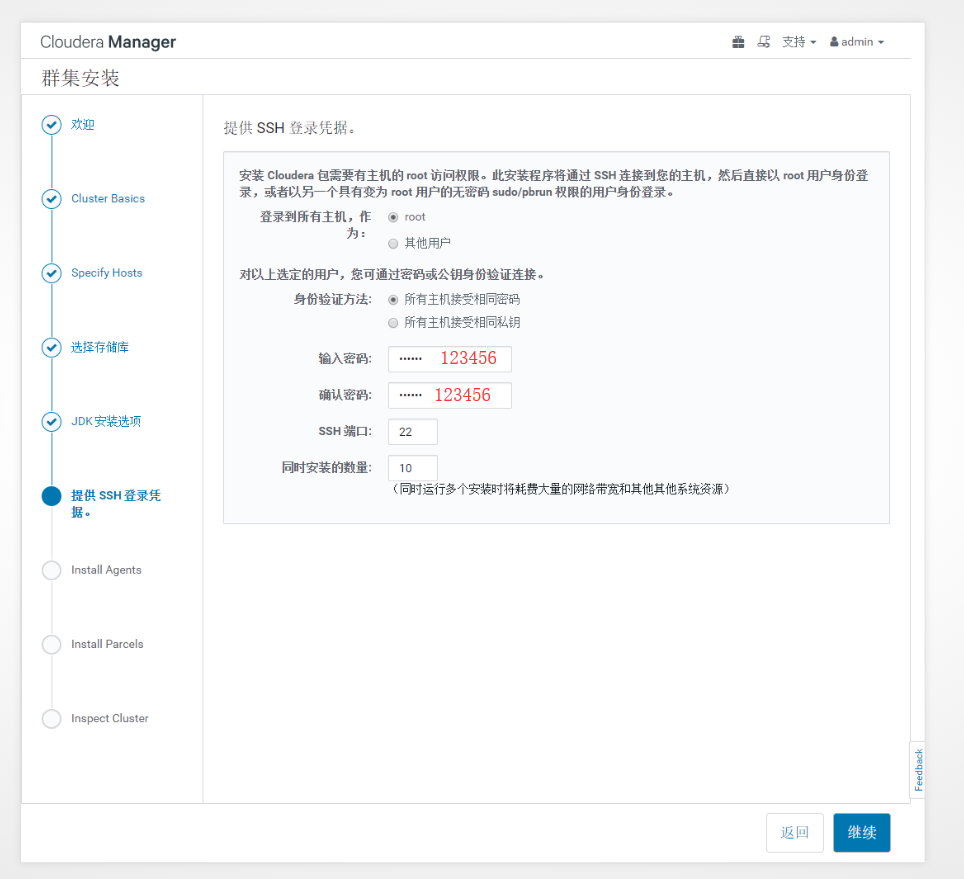
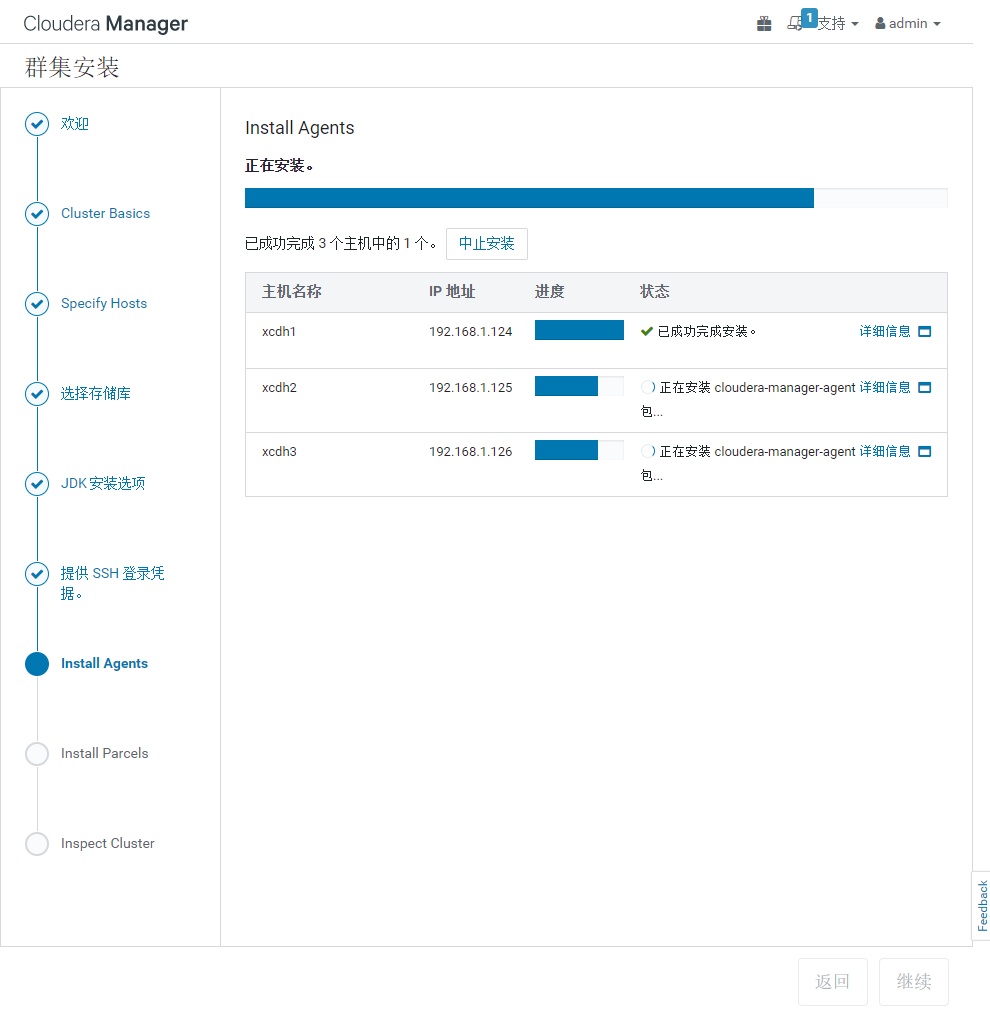
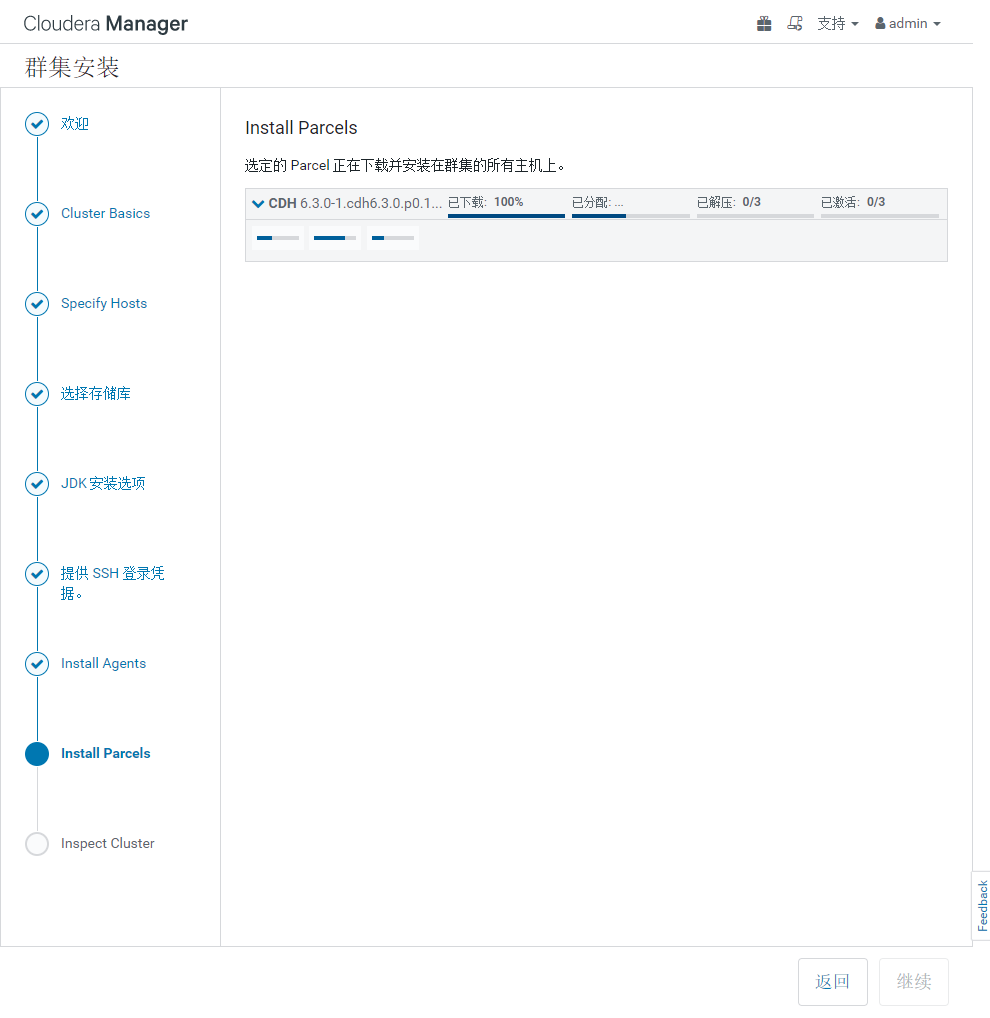
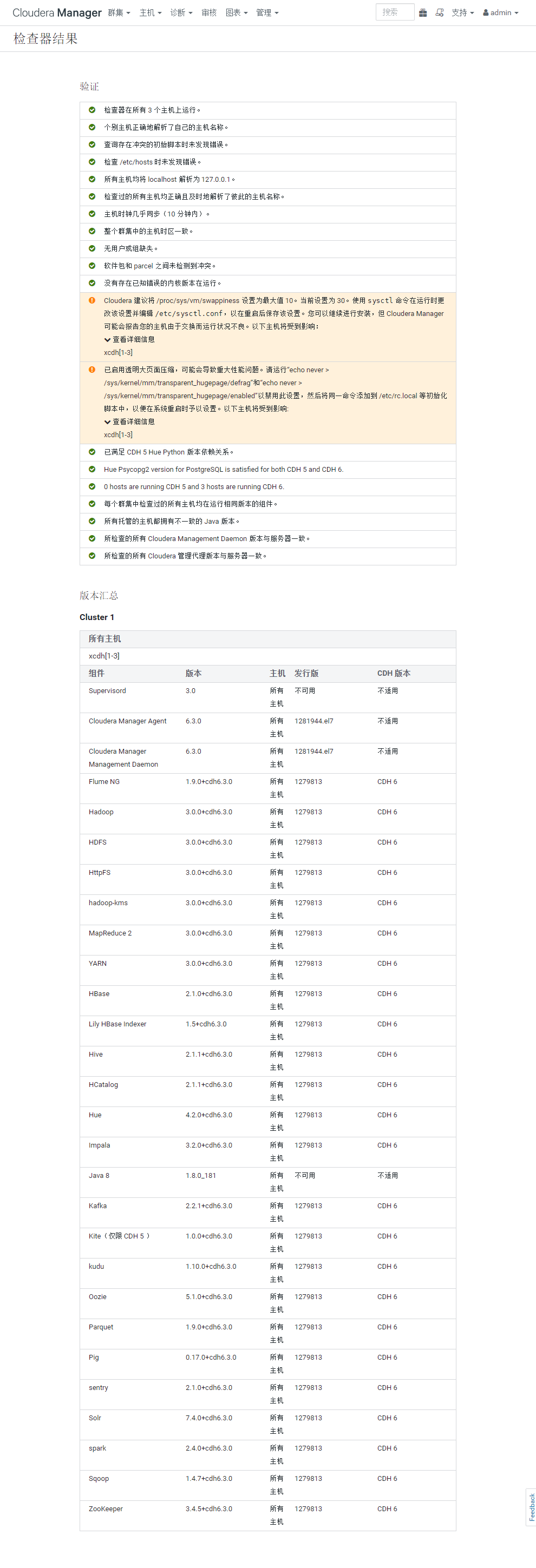
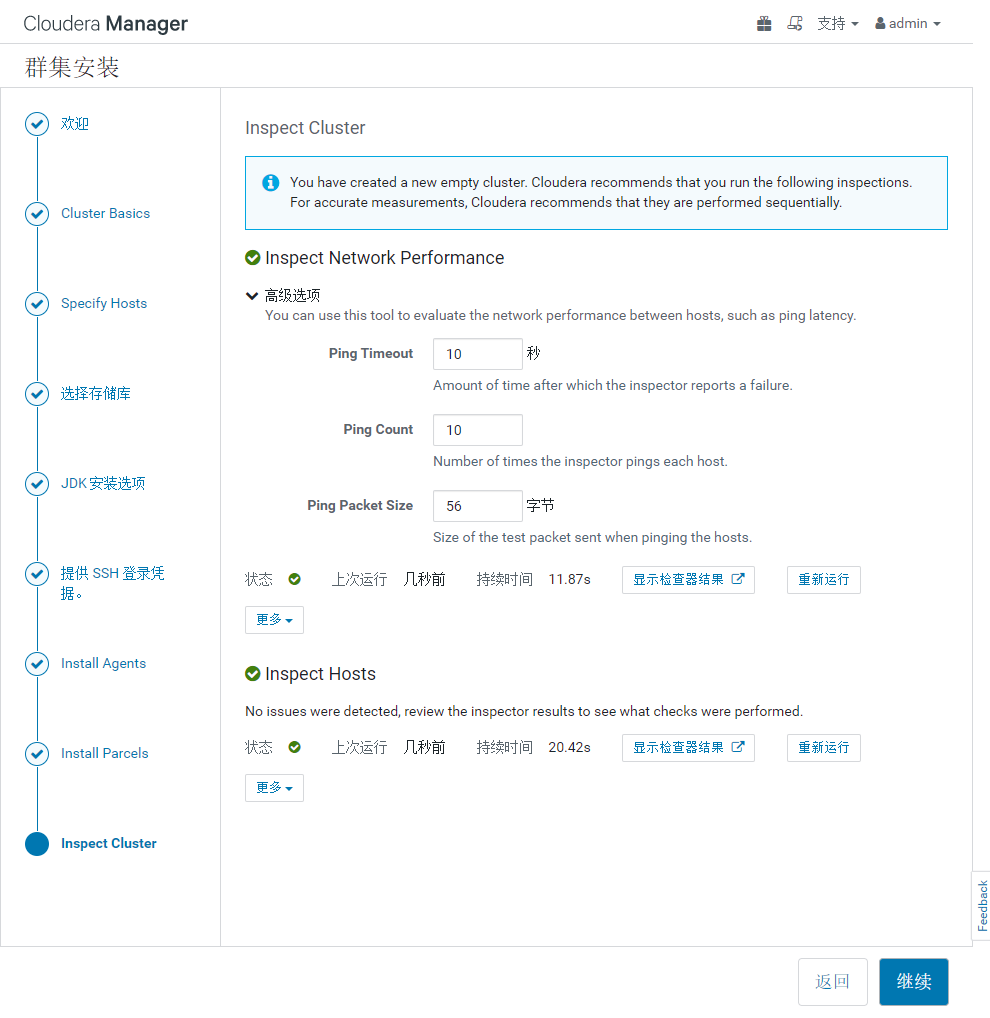
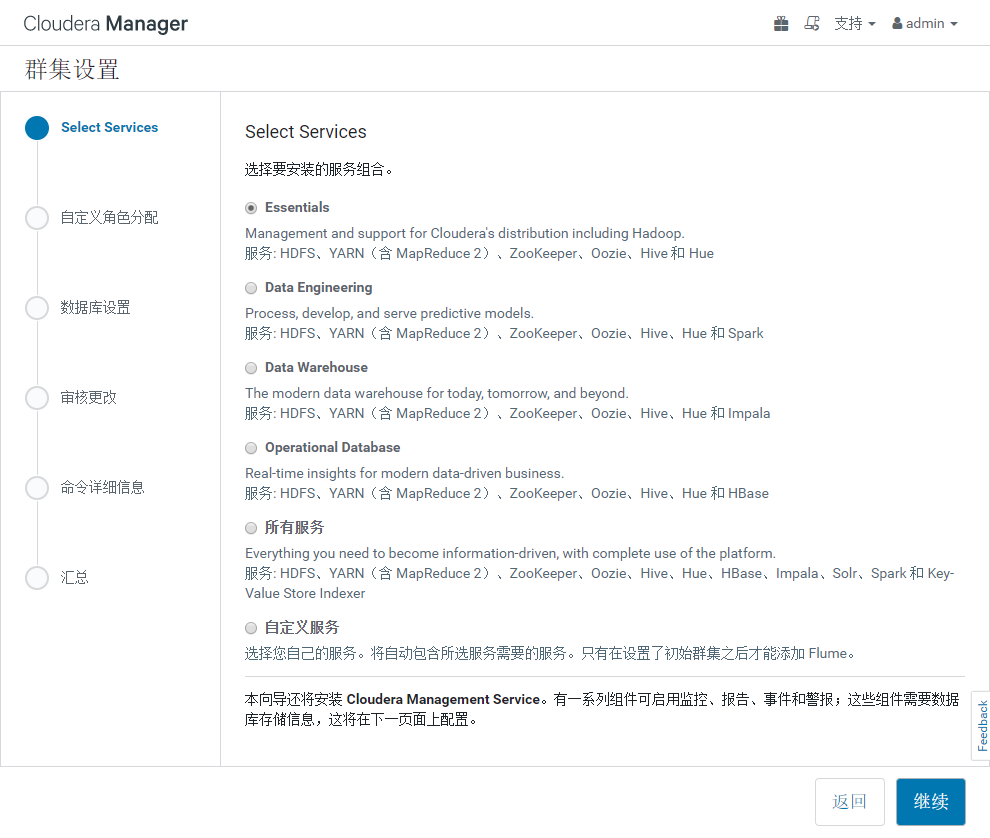
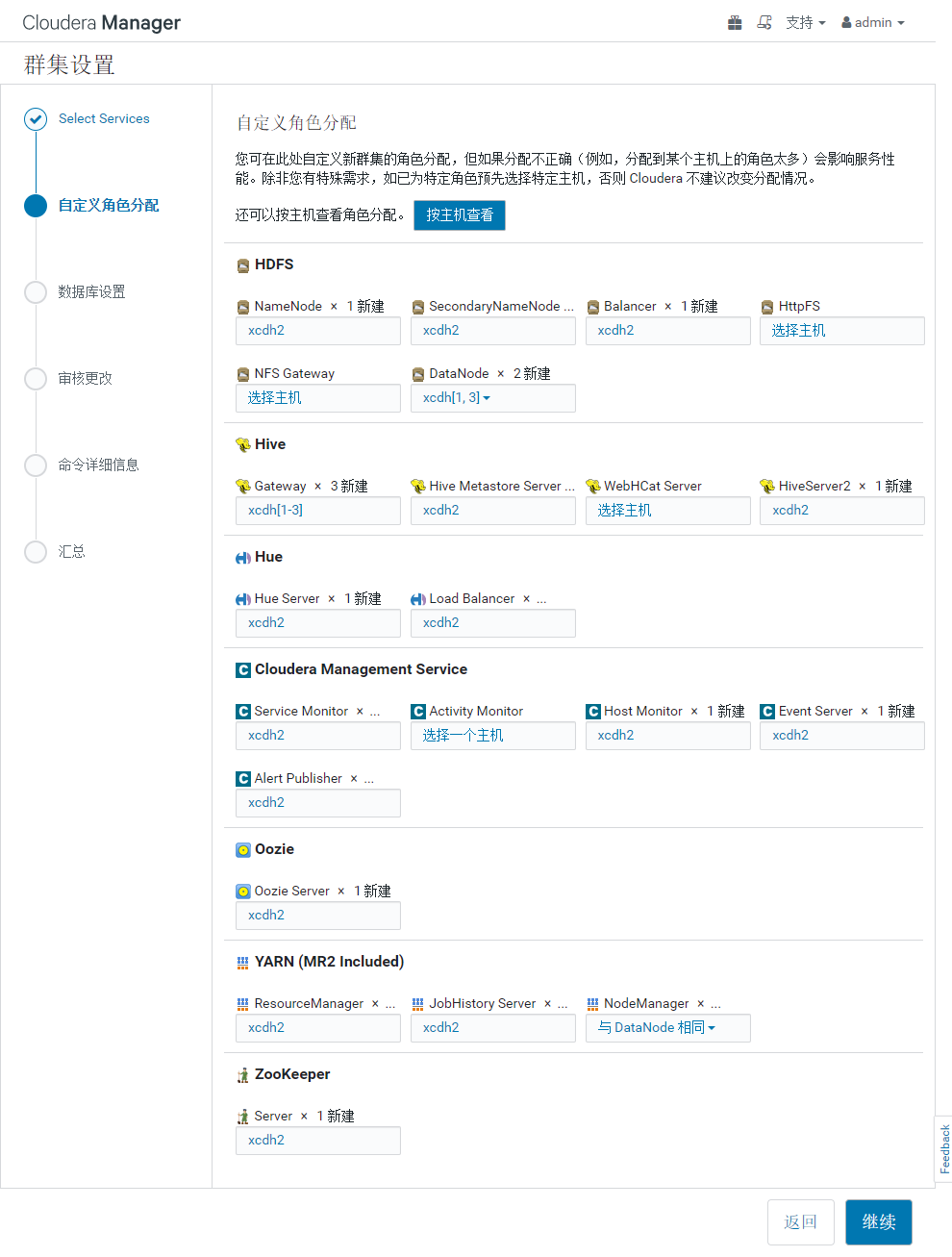



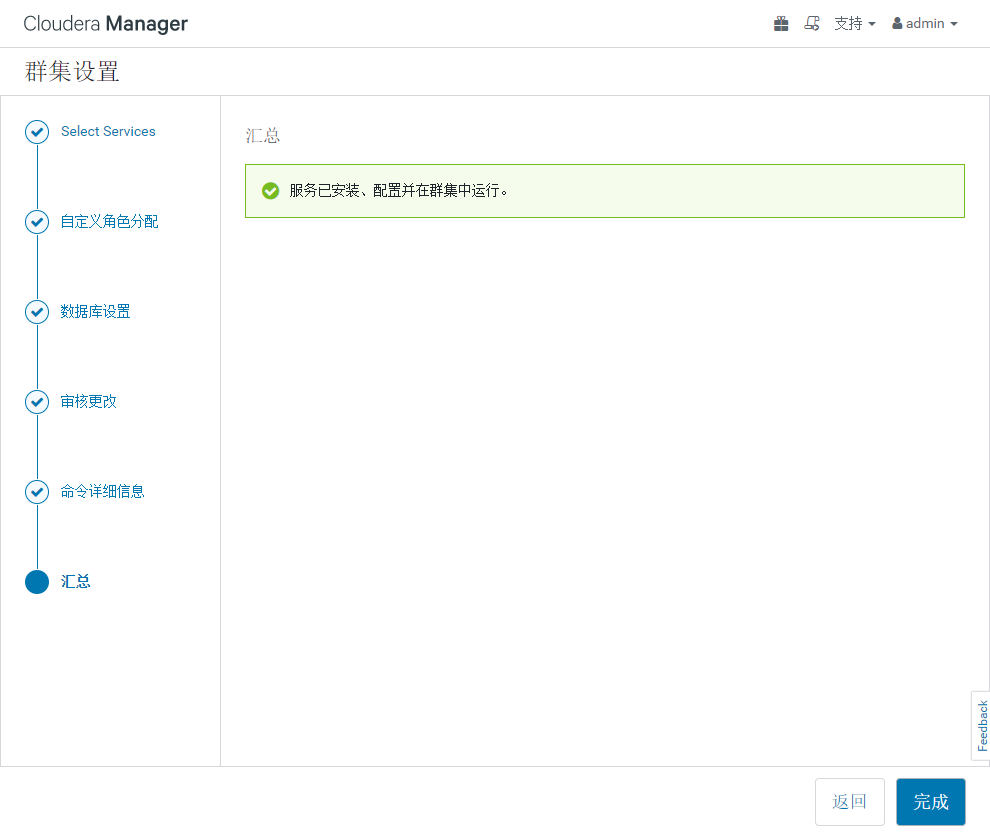

3台机器执行下面的命令
echo 'vm.swappiness=10' >> /etc/sysctl.conf
sysctl -p
echo never > /sys/kernel/mm/transparent_hugepage/defrag
echo never > /sys/kernel/mm/transparent_hugepage/enabled
xcdh1,xcdh2,xcdh3
http://192.168.1.8:8001/cm6/6.3.0/
http://192.168.1.8:8001/cdh6/6.3.0/parcels/
xcdh1 metastore hive 123456
xcdh1 oozie oozie 123456
xcdh1 hue hue 123456
[root@xcdh1 as4k]# netstat -lntup
Active Internet connections (only servers)
Proto Recv-Q Send-Q Local Address Foreign Address State PID/Program name
tcp 0 0 192.168.1.124:8040 0.0.0.0:* LISTEN 10738/java
tcp 0 0 192.168.1.124:9864 0.0.0.0:* LISTEN 6747/java
tcp 0 0 192.168.1.124:9000 0.0.0.0:* LISTEN 4930/python2
tcp 0 0 192.168.1.124:8041 0.0.0.0:* LISTEN 10738/java
tcp 0 0 127.0.0.1:9001 0.0.0.0:* LISTEN 4890/python2
tcp 0 0 192.168.1.124:8042 0.0.0.0:* LISTEN 10738/java
tcp 0 0 192.168.1.124:9866 0.0.0.0:* LISTEN 6747/java
tcp 0 0 192.168.1.124:9867 0.0.0.0:* LISTEN 6747/java
tcp 0 0 0.0.0.0:7180 0.0.0.0:* LISTEN 4316/java
tcp 0 0 0.0.0.0:7182 0.0.0.0:* LISTEN 4316/java
tcp 0 0 127.0.0.1:36143 0.0.0.0:* LISTEN 6747/java
tcp 0 0 0.0.0.0:111 0.0.0.0:* LISTEN 1/systemd
tcp 0 0 127.0.0.1:7190 0.0.0.0:* LISTEN 4987/python2
tcp 0 0 0.0.0.0:22 0.0.0.0:* LISTEN 3594/sshd
tcp 0 0 0.0.0.0:7191 0.0.0.0:* LISTEN 4987/python2
tcp 0 0 127.0.0.1:19001 0.0.0.0:* LISTEN 4889/python2
tcp 0 0 0.0.0.0:13562 0.0.0.0:* LISTEN 10738/java
tcp6 0 0 :::3306 :::* LISTEN 4203/mysqld
tcp6 0 0 :::111 :::* LISTEN 1/systemd
tcp6 0 0 :::22 :::* LISTEN 3594/sshd
tcp6 0 0 :::7191 :::* LISTEN 4987/python2
udp 0 0 0.0.0.0:7191 0.0.0.0:* 4987/python2
udp 0 0 0.0.0.0:111 0.0.0.0:* 1/systemd
udp 0 0 127.0.0.1:323 0.0.0.0:* 3603/chronyd
udp6 0 0 :::7191 :::* 4987/python2
udp6 0 0 :::111 :::* 1/systemd
udp6 0 0 ::1:323 :::* 3603/chronyd
[root@xcdh1 as4k]#
[root@xcdh1 as4k]# free -h
total used free shared buff/cache available
Mem: 15G 4.1G 196M 9.8M 11G 11G
Swap: 0B 0B 0B
[root@xcdh2 as4k]# netstat -lntup
Active Internet connections (only servers)
Proto Recv-Q Send-Q Local Address Foreign Address State PID/Program name
tcp 0 0 192.168.1.125:9000 0.0.0.0:* LISTEN 4362/python2
tcp 0 0 127.0.0.1:9001 0.0.0.0:* LISTEN 4321/python2
tcp 0 0 0.0.0.0:9994 0.0.0.0:* LISTEN 6278/java
tcp 0 0 192.168.1.125:9995 0.0.0.0:* LISTEN 6278/java
tcp 0 0 192.168.1.125:9868 0.0.0.0:* LISTEN 7992/java
tcp 0 0 0.0.0.0:9996 0.0.0.0:* LISTEN 6324/java
tcp 0 0 192.168.1.125:9997 0.0.0.0:* LISTEN 6324/java
tcp 0 0 192.168.1.125:9870 0.0.0.0:* LISTEN 7999/java
tcp 0 0 0.0.0.0:111 0.0.0.0:* LISTEN 1/systemd
tcp 0 0 0.0.0.0:10000 0.0.0.0:* LISTEN 15104/java
tcp 0 0 192.168.1.125:19888 0.0.0.0:* LISTEN 14311/java
tcp 0 0 0.0.0.0:7184 0.0.0.0:* LISTEN 6264/java
tcp 0 0 192.168.1.125:10033 0.0.0.0:* LISTEN 14311/java
tcp 0 0 0.0.0.0:7185 0.0.0.0:* LISTEN 6264/java
tcp 0 0 0.0.0.0:10002 0.0.0.0:* LISTEN 15104/java
tcp 0 0 0.0.0.0:9010 0.0.0.0:* LISTEN 7994/java
tcp 0 0 192.168.1.125:8020 0.0.0.0:* LISTEN 7999/java
tcp 0 0 0.0.0.0:8084 0.0.0.0:* LISTEN 6264/java
tcp 0 0 0.0.0.0:10101 0.0.0.0:* LISTEN 6584/java
tcp 0 0 192.168.1.125:8022 0.0.0.0:* LISTEN 7999/java
tcp 0 0 192.168.1.125:8086 0.0.0.0:* LISTEN 6324/java
tcp 0 0 127.0.0.1:7190 0.0.0.0:* LISTEN 4416/python2
tcp 0 0 0.0.0.0:22 0.0.0.0:* LISTEN 3512/sshd
tcp 0 0 0.0.0.0:7191 0.0.0.0:* LISTEN 4416/python2
tcp 0 0 192.168.1.125:8088 0.0.0.0:* LISTEN 14309/java
tcp 0 0 192.168.1.125:8888 0.0.0.0:* LISTEN 6144/python2.7
tcp 0 0 127.0.0.1:19001 0.0.0.0:* LISTEN 4320/python2
tcp 0 0 0.0.0.0:9083 0.0.0.0:* LISTEN 15118/java
tcp 0 0 192.168.1.125:8091 0.0.0.0:* LISTEN 6278/java
tcp 0 0 192.168.1.125:8030 0.0.0.0:* LISTEN 14309/java
tcp 0 0 192.168.1.125:8031 0.0.0.0:* LISTEN 14309/java
tcp 0 0 192.168.1.125:8032 0.0.0.0:* LISTEN 14309/java
tcp 0 0 192.168.1.125:8033 0.0.0.0:* LISTEN 14309/java
tcp 0 0 0.0.0.0:46787 0.0.0.0:* LISTEN 7994/java
tcp 0 0 192.168.1.125:10020 0.0.0.0:* LISTEN 14311/java
tcp 0 0 0.0.0.0:2181 0.0.0.0:* LISTEN 7994/java
tcp6 0 0 :::111 :::* LISTEN 1/systemd
tcp6 0 0 :::22 :::* LISTEN 3512/sshd
tcp6 0 0 :::7191 :::* LISTEN 4416/python2
tcp6 0 0 192.168.1.125:11000 :::* LISTEN 14307/java
tcp6 0 0 :::8889 :::* LISTEN 6355/httpd
udp 0 0 0.0.0.0:7191 0.0.0.0:* 4416/python2
udp 0 0 0.0.0.0:111 0.0.0.0:* 1/systemd
udp 0 0 127.0.0.1:323 0.0.0.0:* 3523/chronyd
udp6 0 0 :::7191 :::* 4416/python2
udp6 0 0 :::111 :::* 1/systemd
udp6 0 0 ::1:323 :::* 3523/chronyd
[root@xcdh2 as4k]# free -h
total used free shared buff/cache available
Mem: 15G 5.3G 2.9G 38M 7.5G 9.9G
Swap: 0B 0B 0B
[root@xcdh3 as4k]# free -h
total used free shared buff/cache available
Mem: 15G 1.1G 5.5G 9.8M 9.0G 14G
Swap: 0B 0B 0B
[root@xcdh3 as4k]# netstat -lntup
Active Internet connections (only servers)
Proto Recv-Q Send-Q Local Address Foreign Address State PID/Program name
tcp 0 0 192.168.1.126:8040 0.0.0.0:* LISTEN 9842/java
tcp 0 0 192.168.1.126:9864 0.0.0.0:* LISTEN 5898/java
tcp 0 0 192.168.1.126:9000 0.0.0.0:* LISTEN 4361/python2
tcp 0 0 192.168.1.126:8041 0.0.0.0:* LISTEN 9842/java
tcp 0 0 127.0.0.1:9001 0.0.0.0:* LISTEN 4320/python2
tcp 0 0 192.168.1.126:8042 0.0.0.0:* LISTEN 9842/java
tcp 0 0 192.168.1.126:9866 0.0.0.0:* LISTEN 5898/java
tcp 0 0 192.168.1.126:9867 0.0.0.0:* LISTEN 5898/java
tcp 0 0 0.0.0.0:111 0.0.0.0:* LISTEN 1/systemd
tcp 0 0 127.0.0.1:7190 0.0.0.0:* LISTEN 4442/python2
tcp 0 0 0.0.0.0:22 0.0.0.0:* LISTEN 3515/sshd
tcp 0 0 0.0.0.0:7191 0.0.0.0:* LISTEN 4442/python2
tcp 0 0 127.0.0.1:19001 0.0.0.0:* LISTEN 4319/python2
tcp 0 0 0.0.0.0:13562 0.0.0.0:* LISTEN 9842/java
tcp 0 0 127.0.0.1:45603 0.0.0.0:* LISTEN 5898/java
tcp6 0 0 :::111 :::* LISTEN 1/systemd
tcp6 0 0 :::22 :::* LISTEN 3515/sshd
tcp6 0 0 :::7191 :::* LISTEN 4442/python2
udp 0 0 0.0.0.0:7191 0.0.0.0:* 4442/python2
udp 0 0 0.0.0.0:111 0.0.0.0:* 1/systemd
udp 0 0 127.0.0.1:323 0.0.0.0:* 3526/chronyd
udp6 0 0 :::7191 :::* 4442/python2
udp6 0 0 :::111 :::* 1/systemd
udp6 0 0 ::1:323 :::* 3526/chronyd
安装完毕后的测试
https://docs.cloudera.com/documentation/enterprise/6/6.3/topics/cm_ig_testing_the_install.html
Running a MapReduce Job
sudo -u hdfs hadoop jar /opt/cloudera/parcels/CDH/lib/hadoop-mapreduce/hadoop-mapreduce-examples.jar pi 10 100
Clusters > ClusterName > yarn Applications
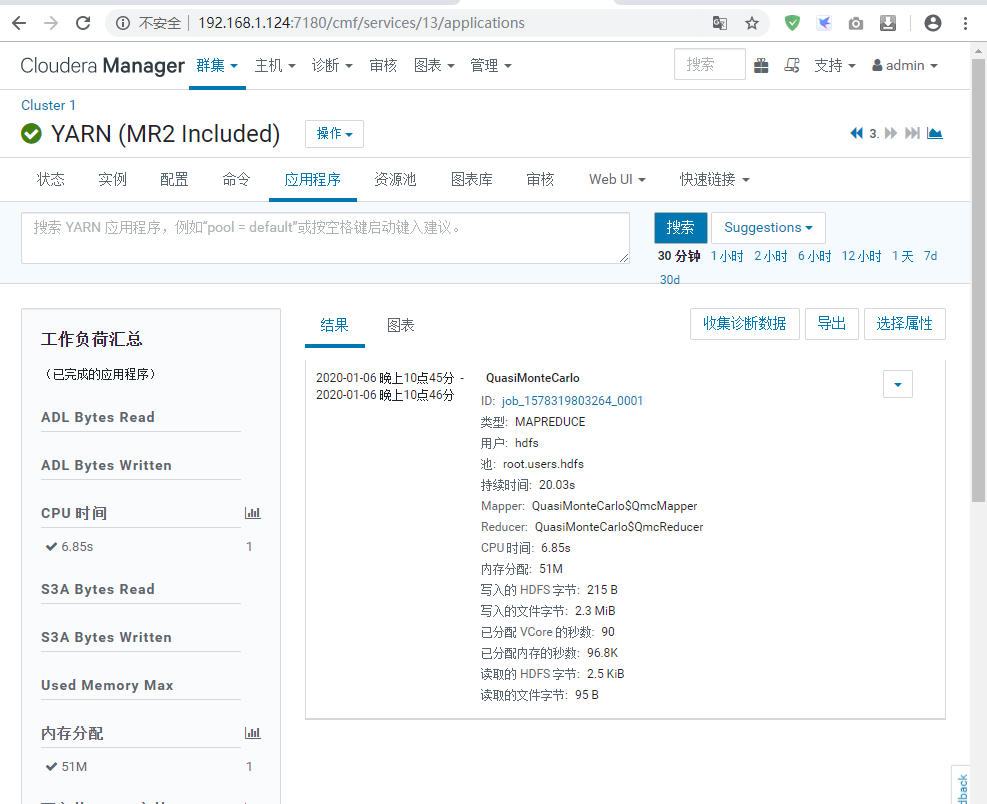
启动-停止
systemctl status cloudera-scm-server
systemctl restart cloudera-scm-server
systemctl enable cloudera-scm-server
完全关闭及再次启动cdh集群
https://www.cnblogs.com/crazysquirrel/p/7522312.html