阿胜4K > Core Services > 文件共享系统
文件共享系统
未分类
Syncthing - 免费开源替代 Resilio / BT Sync 的文件夹同步工具神器 (搭建同步网盘)
https://www.iplaysoft.com/syncthing.html
https://github.com/syncthing/syncthing
什么是 WebDAV
https://www.jianshu.com/p/d83d3c245319
在线云盘 seafile
https://cloud.seafile.com/accounts/login/?next=/
坚果云
https://www.jianguoyun.com/
Highly configurable GPL-licensed FTP server software
http://www.proftpd.org/
介绍分享几款免费的在线Web文件管理器
https://blog.csdn.net/enweitech/article/details/51554501
Cloud Commander is a file manager for the web.
http://fs.as4k.com/fs/mnt/fs/
http://cloudcmd.io/
https://www.iplaysoft.com/cloudreve.html
第12章 使用Samba或NFS实现文件共享。
https://www.linuxprobe.com/chapter-12.html
cloudcmd
#################################### cloudcmd安装 ####################################
https://github.com/coderaiser/cloudcmd
docker run -d --name cloudcmd \
-v ~:/root \
-v /data/file-share:/mnt/fs \
-p 8000:8000 \
-u as4k \
coderaiser/cloudcmd
[root@xingyongsheng ~]# cloudcmd --show-config
url: http://localhost:8000/
update available: v13.0.1 (current: v12.6.3)
#################################### 全部配置 ####################################
"name" : "", // set tab name in web browser
"auth" : false, // enable http authentication
"username" : "root", // username for authentication
"password" : "toor", // password hash for authentication
"algo" : "sha512WithRSAEncryption", // cryptographic algorithm
"editor" : "edward", // default, could be "dword" or "edward"
"packer" : "tar", // default, could be "tar" or "zip"
"diff" : true, // when save - send patch, not whole file
"zip" : true, // zip text before send / unzip before save
"buffer" : true, // buffer for copying files
"dirStorage" : true, // store directory listing
"online" : false, // do not load js files from cdn
"open" : true, // open web browser when server started
"oneFilePanel" : false, // show one file panel
"keysPanel" : true, // show classic panel with buttons of keys
"port" : 8000, // http port
"ip" : null, // ip or null(default)
"root" : "/", // root directory
"prefix" : "", // url prefix
"prefixSocket" : "", // prefix for socket connection
"progress" : true, // show progress of file operations
"confirmCopy" : true, // confirm copy
"confirmMove" : true, // confirm move
"showConfig" : false, // show config at startup
"showFileName" : false // do not show file name in view and edit
"contact" : true, // enable contact
"configDialog" : true, // enable config dialog
"configAuth" : true, // enable auth change in config dialog
"console" : true, // enable console
"syncConsolePath" : false // do not sync console path
"terminal" : false, // disable terminal
"terminalPath" : '', // path of a terminal
"terminalCommand" : '', // set command to run in terminal
"terminalAutoRestart" : true, // restart command on exit
"vim" : false, // disable vim hot keys
"columns" : "name-size-date-owner-mode", // set visible columns
"export" : false, // enable export of config through a server
"exportToken" : "root", // token used by export server
"import" : false, // enable import of config
"import-url" : "http://localhost:8000", // url of an export server
"importToken" : "root", // token used to connect to export server
"importListen" : false, // listen on config updates
"dropbox" : false, // disable dropbox integration
"dropboxToken" : "", // unset dropbox token
"log" : true, // logging
#################################### 我的配置 ####################################
~/.cloudcmd.json
{
"name" : "as4k File Share System",
"auth" : false,
"username" : "root",
"password" : "toor",
"algo" : "sha512WithRSAEncryption",
"editor" : "edward",
"packer" : "tar",
"diff" : true,
"zip" : true,
"buffer" : true,
"dirStorage" : true,
"online" : false,
"open" : true,
"oneFilePanel" : false,
"keysPanel" : true,
"port" : 8000,
"ip" : null,
"root" : "/",
"prefix" : "",
"prefixSocket" : "",
"progress" : true,
"confirmCopy" : true,
"confirmMove" : true,
"showConfig" : false,
"showFileName" : false,
"contact" : true,
"configDialog" : true,
"configAuth" : true,
"console" : true,
"syncConsolePath" : false,
"terminal" : true,
"vim" : false,
"columns" : "name-size-date-owner-mode",
"export" : false,
"exportToken" : "root",
"import" : false,
"import-url" : "http://localhost:8000",
"importToken" : "root",
"importListen" : false,
"dropbox" : true,
"log" : true
}
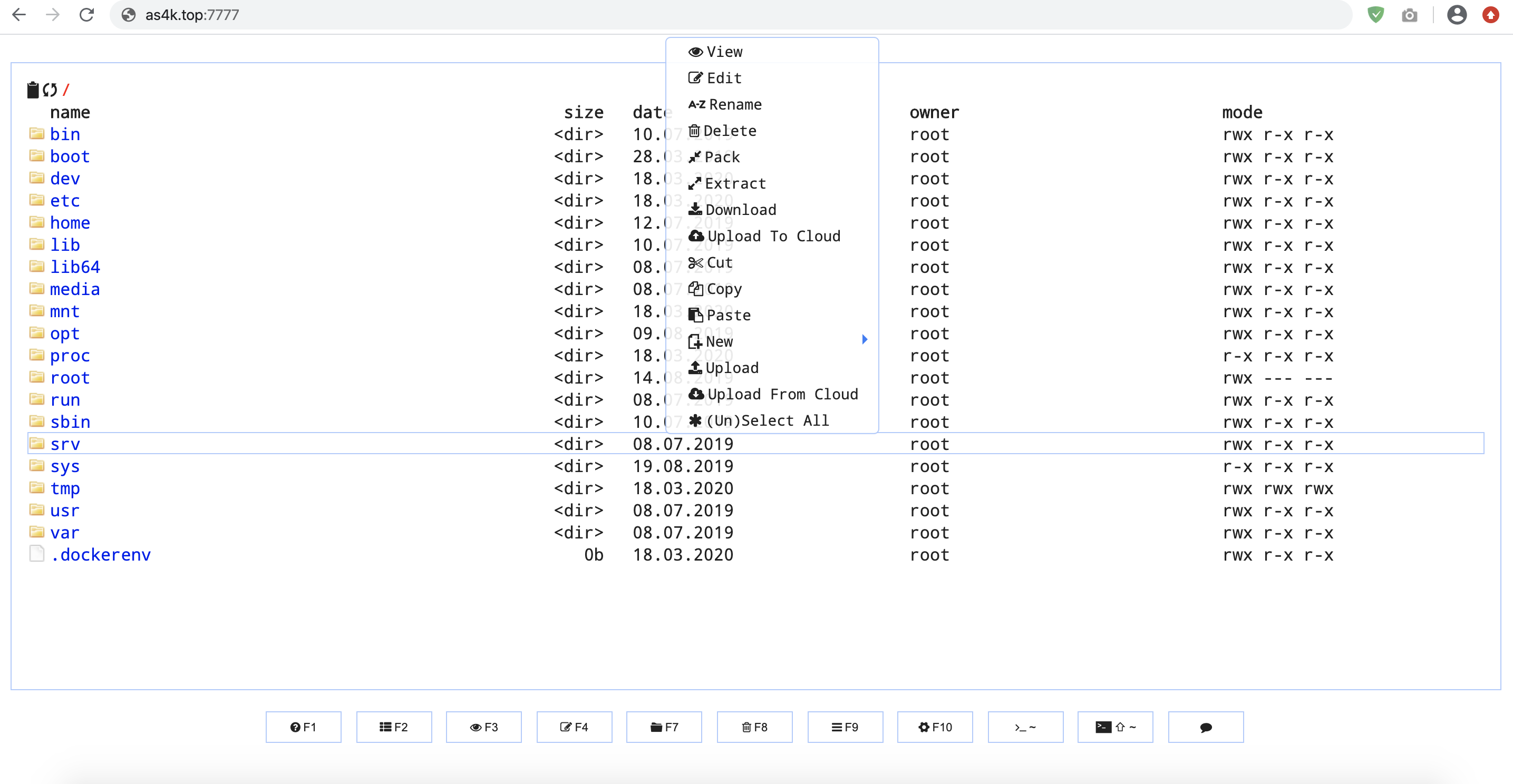
cloudreve
cloudreve 超简单 单二进制文件 Go语言编写 云盘 http://didi.as4k.top:5212/#/home?path=%2F
[Info] 2020-06-01 10:13:41 初始管理员账号:admin@cloudreve.org
[Info] 2020-06-01 10:13:41 初始管理员密码:xuKww0gY
拿去玩耍
https://docs.cloudreve.org/getting-started/install
https://github.com/cloudreve/Cloudreve/releases
https://github.com/cloudreve/Cloudreve
https://cloudreve.org/
http://fs.as4k.com:7778/chfs/shared/soft/cloudreve_3.1.0_linux_amd64.tar.gz
tar xf cloudreve_3.1.0_linux_amd64.tar.gz
[root@10-255-20-218 cloudreve]# ls -rlht
total 46M
-rwxr-xr-x 1 centos 116 30M May 24 11:43 cloudreve
-rw-r--r-- 1 root root 17M Jun 1 10:03 cloudreve_3.1.0_linux_amd64.tar.gz
[root@10-255-20-218 cloudreve]# ./cloudreve
___ _ _
/ __\ | ___ _ _ __| |_ __ _____ _____
/ / | |/ _ \| | | |/ _ | '__/ _ \ \ / / _ \
/ /___| | (_) | |_| | (_| | | | __/\ V / __/
\____/|_|\___/ \__,_|\__,_|_| \___| \_/ \___|
V3.1.0 Commit #14f5982 Pro=false
================================================
[Info] 2020-06-01 10:13:40 初始化数据库连接
[Info] 2020-06-01 10:13:40 开始进行数据库初始化...
[Warning] 2020-06-01 10:13:40 更新检查失败, Get https://api.github.com/repos/cloudreve/cloudreve/releases: dial tcp 13.250.168.23:443: connect: connection refused
[Info] 2020-06-01 10:13:41 初始管理员账号:admin@cloudreve.org
[Info] 2020-06-01 10:13:41 初始管理员密码:xuKww0gY
[Info] 2020-06-01 10:13:41 数据库初始化结束
[Info] 2020-06-01 10:13:41 初始化任务队列,WorkerNum = 10
[Info] 2020-06-01 10:13:41 初始化定时任务...
[Info] 2020-06-01 10:13:41 当前运行模式:Master
[Info] 2020-06-01 10:13:41 开始监听 :5212
管理面板 http://didi.as4k.top:5212/#/admin/home
占用内存还不到100M
[root@10-255-20-218 cloudreve]# pwd
/as4k/cloudreve
[root@10-255-20-218 cloudreve]# ls
cloudreve cloudreve_3.1.0_linux_amd64.tar.gz cloudreve.db conf.ini uploads
守护进程管理
############################################## 新增service文件 #####################################
vi /usr/lib/systemd/system/cloudreve.service
[Unit]
Description=Cloudreve
Documentation=https://docs.cloudreve.org
After=network.target
Wants=network.target
[Service]
WorkingDirectory=/as4k/cloudreve
ExecStart=/as4k/cloudreve/cloudreve
Restart=on-abnormal
RestartSec=5s
KillMode=mixed
StandardOutput=null
StandardError=syslog
[Install]
WantedBy=multi-user.target
############################################## 基础操作 ##############################################
# 更新配置
systemctl daemon-reload
# 启动服务
systemctl start cloudreve
# 设置开机启动
systemctl enable cloudreve
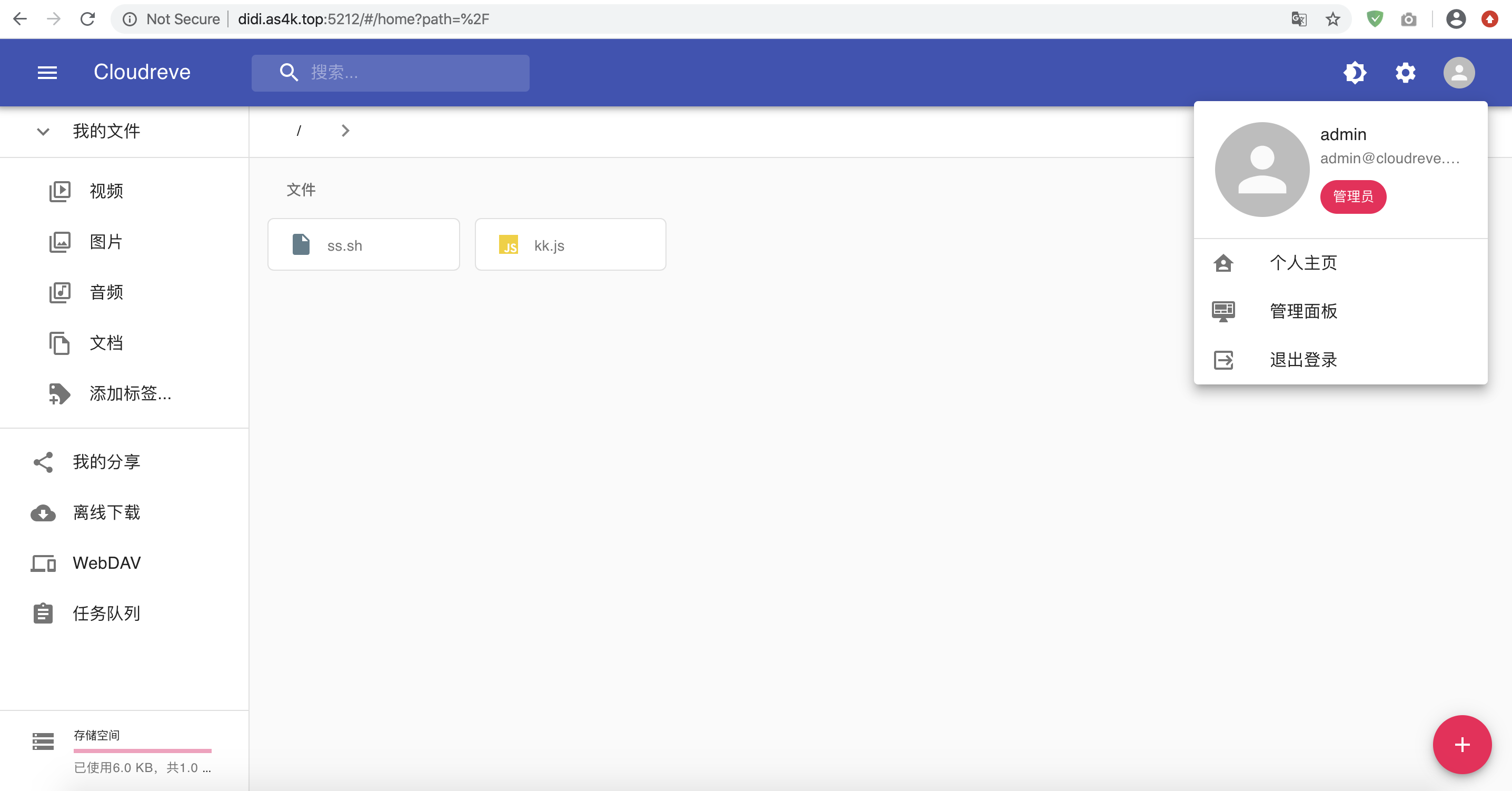
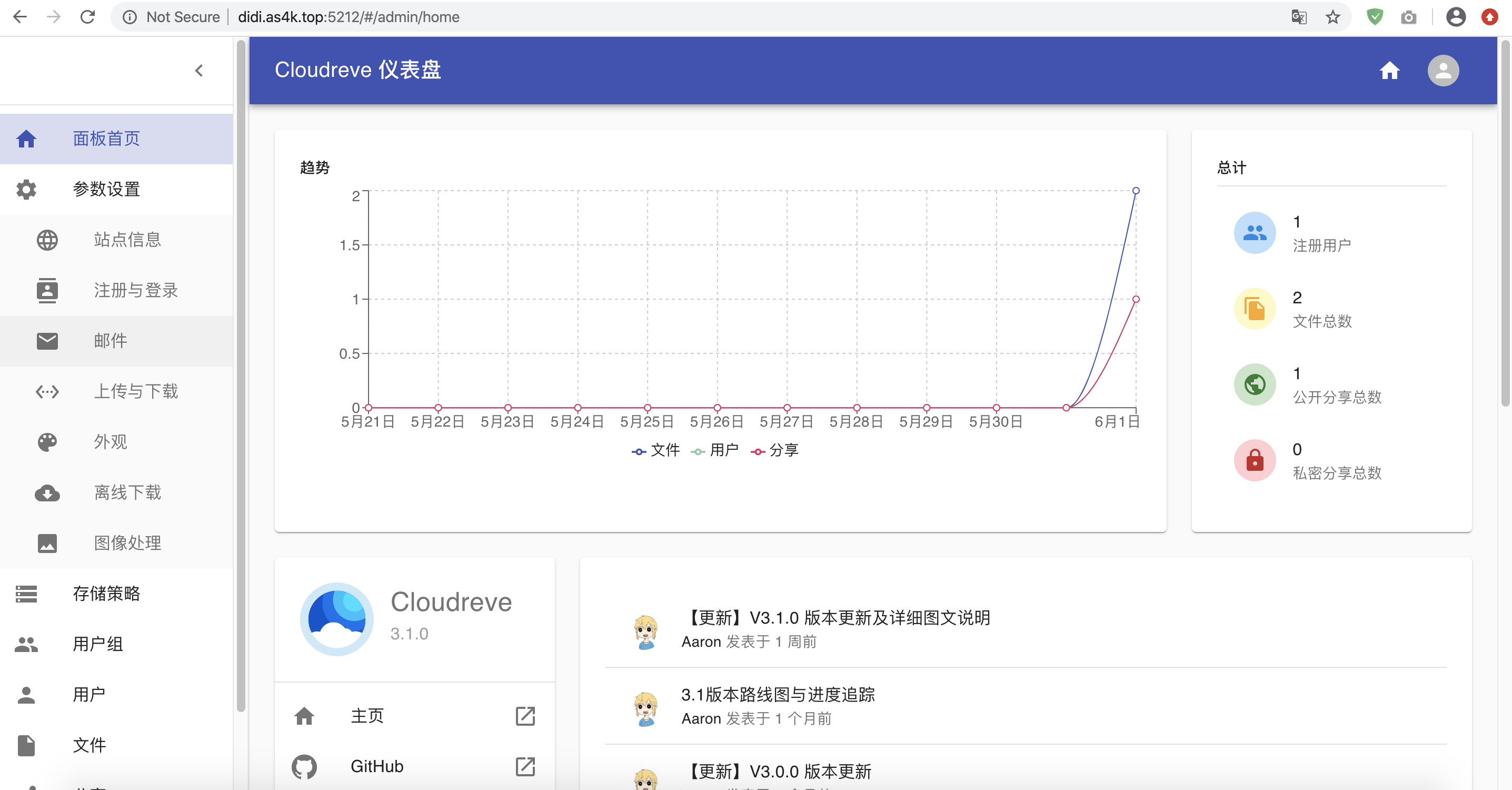
mac 直连webdav
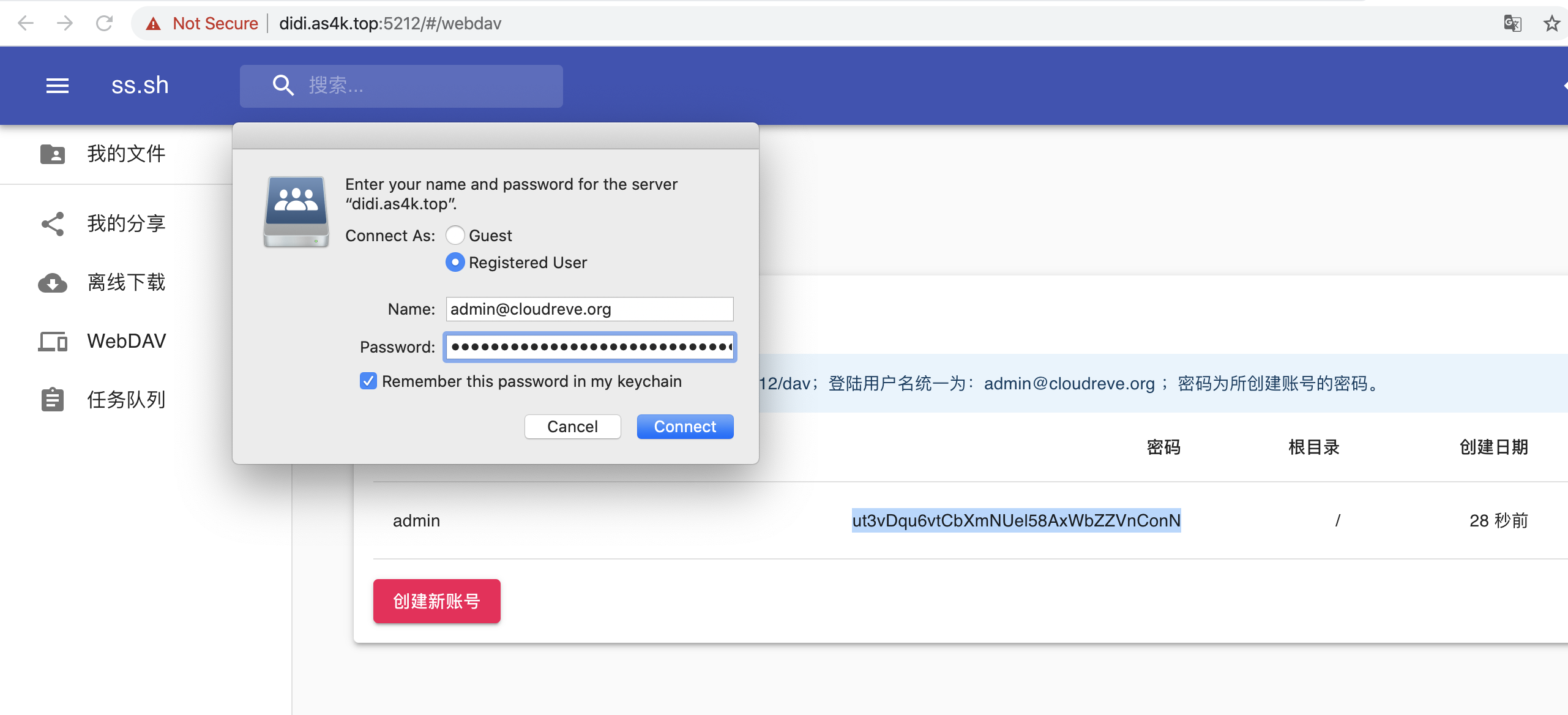
用vscode编辑