vscode命令行调用
关键词: macOS 命令行 vscode
对于经常使用macos terminal的用户来说,希望直接命令调用vscode软件打开文件或文件夹,我们只需如下操作即可
shift + command +p 搜索 shell
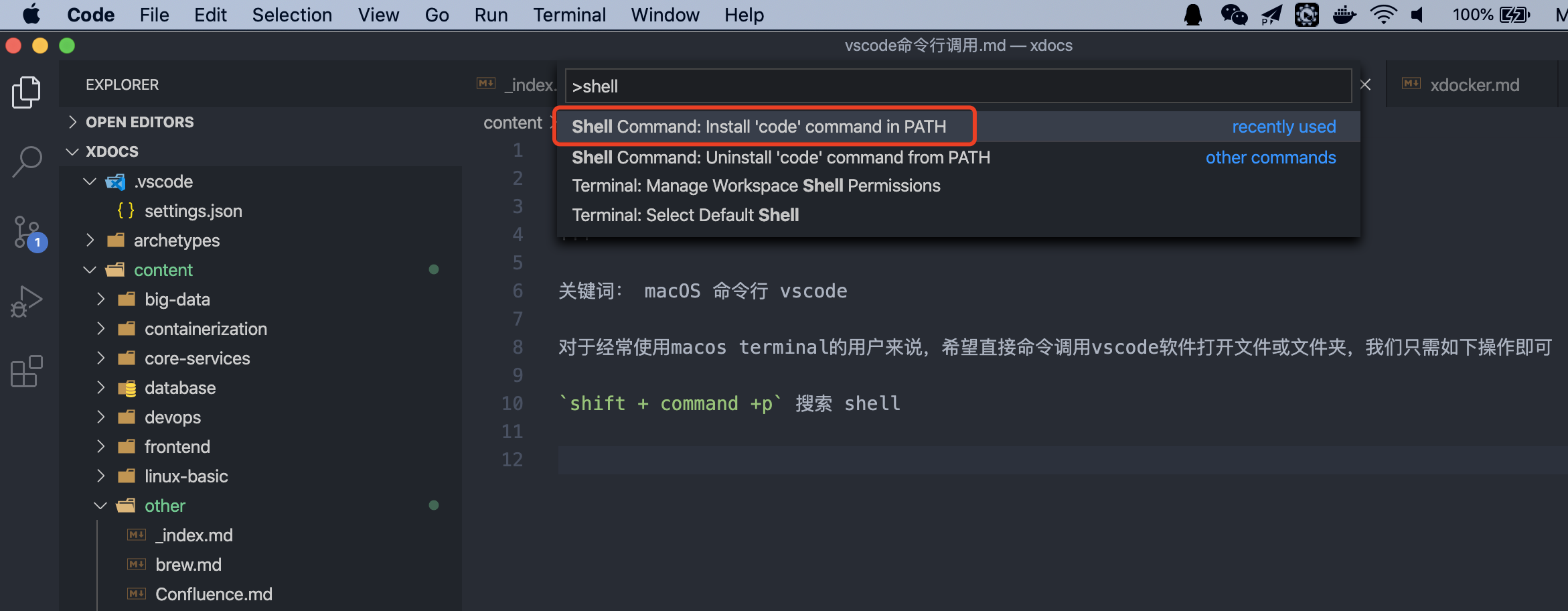
安装好之后系统就可以使用 code folder-or-file 直接打开文件或文件夹了(当前已经打开的终端,关闭重开)
as4k@yongsheng8 ~ % which code
/usr/local/bin/code
as4k@yongsheng8 ~ % code readme.md
参考: https://blog.csdn.net/u010178308/article/details/86665065